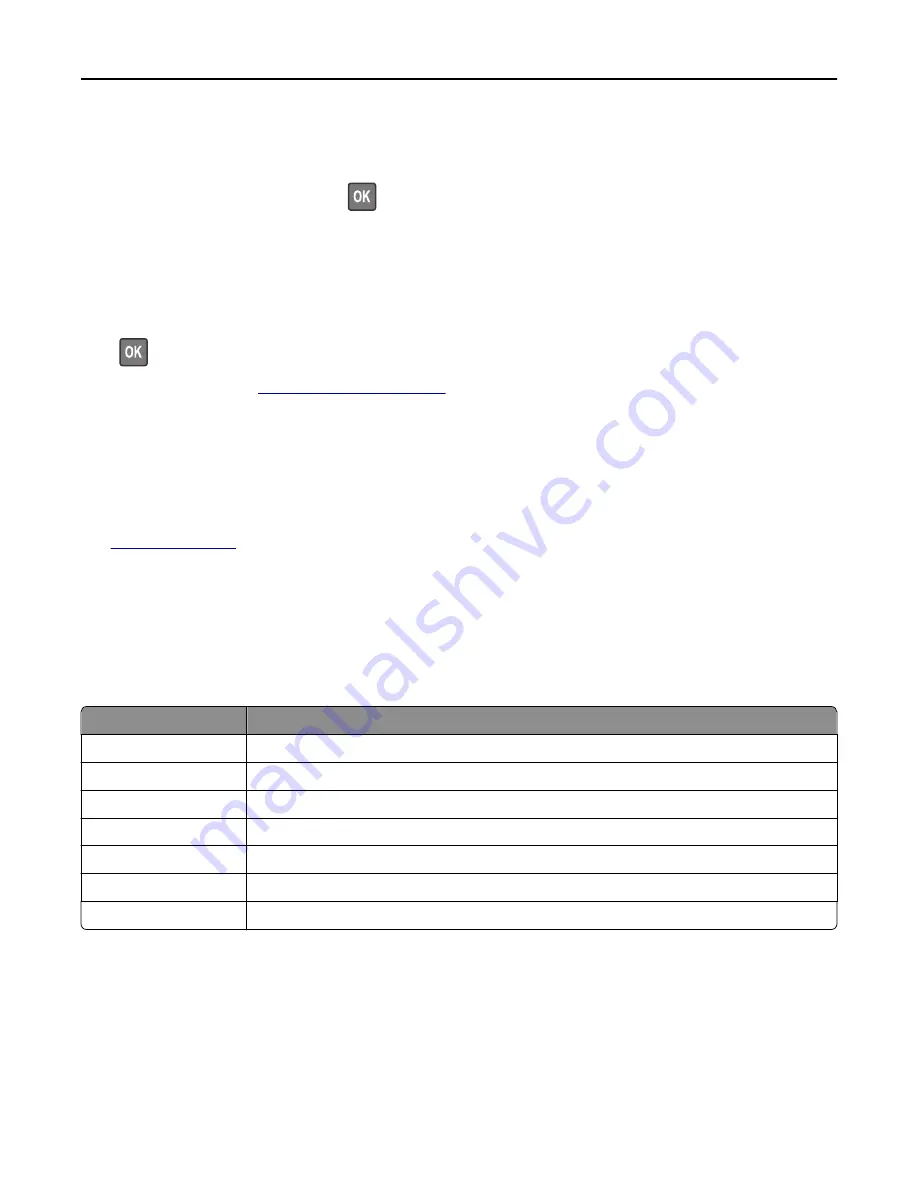
Parallel port disabled [56]
Try one or more of the following:
•
From the printer control panel, press
to clear the message and continue printing.
Note:
The printer discards any data received through the parallel port.
•
From the printer control panel, set Parallel Buffer to Auto.
Printer restart. Check last job.
Press
on the printer control panel to clear the message and continue printing.
For more information, visit
http://support.lexmark.com
or contact customer support.
Replace cartridge, 0 estimated pages remain [88.xy]
Replace the toner cartridge to clear the message and continue printing. For more information, see the instruction sheet
that came with the supply or see the “Replacing supplies” section of the
User’s Guide
.
Note:
If you do not have a replacement cartridge, then see the “Ordering supplies” section of the
User’s Guide
or
visit
www.lexmark.com
.
Replace cartridge, printer region mismatch [42.xy]
Install a toner cartridge that matches the region number of the printer.
x
indicates the value of the printer region.
y
indicates the value of the cartridge region. x and y can have the following values:
Printer and toner cartridge regions
Region number
Region
0
Global
1
United States, Canada
2
European Economic Area (EEA), Switzerland
3
Asia Pacific, Australia, New Zealand
4
Latin America
5
Africa, Middle East, rest of Europe
9
Invalid
Notes:
•
The x and y values represent .
xy
in the code that appears on the printer control panel.
•
The x and y values must match for printing to continue.
Troubleshooting
118






























