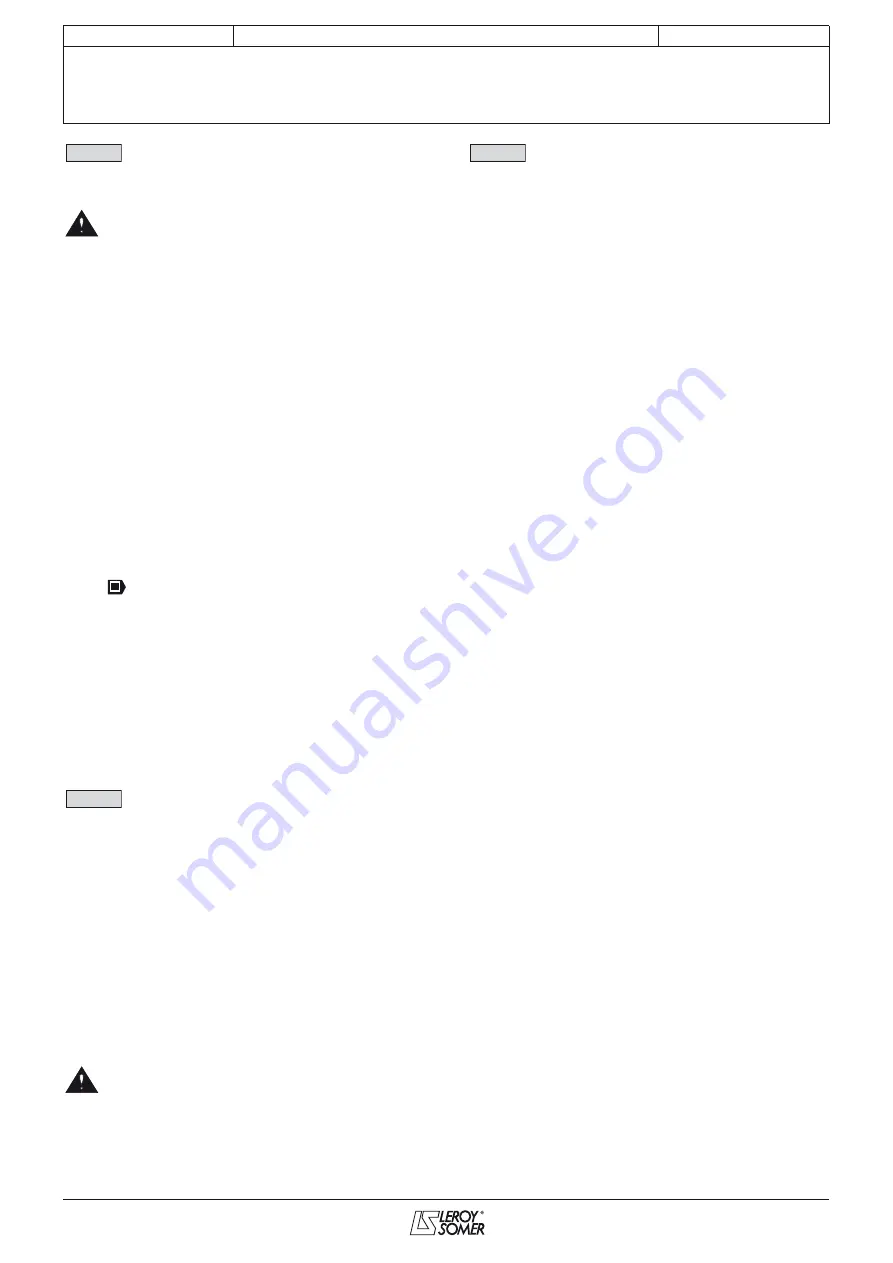
31
COMMISSIONING MANUAL
POWERDRIVE MD
Variable speed drive
PARAMETER SETTING INTERFACE
LEROY-SOMER
3871 en - 2011.05 / h
: Autotune
Adjustment range : Off (0), Stationary (1),
Rotating (2)
Factory setting
: Off (0)
• Measurements taken when
00.42
= Rotatin
g
(2)
must be performed with the motor uncoupled since
the drive drives the motor at 2/3 of its rated speed. Check
that this operation does not present any safety risks, and
that the motor is stopped before the autotune procedure.
• After modifyin
g
the motor parameters, repeat
autotunin
g
.
Disabled (0): No autotune
Stationary (1):
Measurement of motor characteristics when
stopped. This mode is recommended for open loop operation.
The stator resistance and voltage offset are stored.
Procedure:
- Ensure that the motor parameters have been configured and
that the motor is stopped.
- Enable the drive.
- Give a run command.
Wait until the procedure ends, then disable the drive and
remove the run command.
The motor is then ready to operate normally.
Parameter
00.42
returns to 0 as soon as autotuning is
complete.
Rotatin
g
(2):
Measurement of motor characteristics with
rotation. This mode is not suitable for open loop operation.
The stator resistance, voltage offset and encoder phase
angle (
see
00.17
) are stored. The magnetising current
and leakage inductance are used to calculate the power
factor
00.09
. This mode is used to obtain optimum
performance.
Procedure:
- Ensure that the motor parameters have been configured and
that the motor is stopped.
- Enable the drive.
- Give a run command. The motor is driven at low speed, and
then performs a freewheel stop when autotuning is complete.
Disable the drive and remove the run command.
The motor is then ready to operate normally.
Parameter
00.42
returns to Off (0) as soon as autotuning is
complete.
: Power module autotest
Adjustment range : NO (0) or YES (1)
Factory setting
: YES (1)
This self-test is recommended for checking the power
components on each power-up. It lasts for less than 5
seconds since, in this instance, the bus is not loaded.
Note:
This self-test is possible only for
POWERDRIVE MDS
or MD0S
versions (the drive must control the preloading of
capacitors on the DC bus).
NO (0):
The power self-test has not been enabled.
Enabled (1):
Enablin
g
of the power test, which will be
performed each time the drive is powered up.
To operate, the secure disable input must be closed.
At the end of the test, if a "Dia
g
nostics" fault appears,
read the result in
17.11
, and then
g
et in touch with your
usual LEROY-SOMER contact.
• Caution, durin
g
this test, current is flowin
g
in the
motor.
: Parameter clonin
g
Adjustment range : Disabled (0), Key
o
drive (1),
Drive
o
key (2),
Auto key mem (3)
Factory setting
: Disabled (0)
Disable the drive before cloning or transferring parameters
using the XpressKey (SDI terminal open).
Disabled (0): No action.
Key
o
drive (1):
The "Key to drive" function is activated using
the pushbutton located on the copy key. After disconnecting the
configuration interface cable from the RJ45 connector, connect
the XPressKey instead. A first press on the button corresponds
to parameter
00.44
changing to "Key to drive" (the XPressKey
LED flashes quickly) and a second press confirms the transfer
of data from the XPressKey to the drive (the XPressKey LED is
then on continuously). The LED going out indicates the end of
the transfer. Disconnect the XPressKey and reconnect the
interface cable.
Note:
If the transfer cannot be performed, the XPressKey
LED flashes quickly.
CAUTION:
• Press the button on the key within a maximum of
10 seconds after selectin
g
"Key to drive" in
00.44
,
otherwise the action is cancelled.
• If the ratin
g
s of the source and destination drives are
different:
- Destination drive software < V3.00: the transfer is not
permitted
- Destination drive software
t
V3.00: the transfer is
performed, except for menus 5 and 21.
Drive
o
key (2):
After configuring
00.44
= "Drive to key",
disconnect the configuration interface cable from the
RJ45 connector and connect the XPressKey instead (the
XPressKey LED flashes slowly). Pressing the key button
causes the parameters contained in the drive to be stored in
the copy key (the XPressKey LED is then on continuously).
The LED going out indicates the end of the transfer.
Disconnect the XPressKey and reconnect the configuration
interface cable.
Parameter
00.44
automatically changes back to Disabled (0)
once the transfer has been performed.
Note:
If the transfer cannot be performed, the XPressKey
LED flashes quickly.
CAUTION:
Press the button on the key within a maximum of
10 seconds after selectin
g
"Drive to key" in
00.44
,
otherwise the action is cancelled.
Auto key mem (3):
Not used.
CAUTION:
• If the ratin
g
s of the source and destination drives are
different:
- Destination drive software < V3.00: the transfer is not
permitted
- Destination drive software
t
V3.00: the transfer is
performed, except for menus 5 and 21.
00.42
00.43
00.44






























