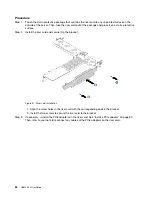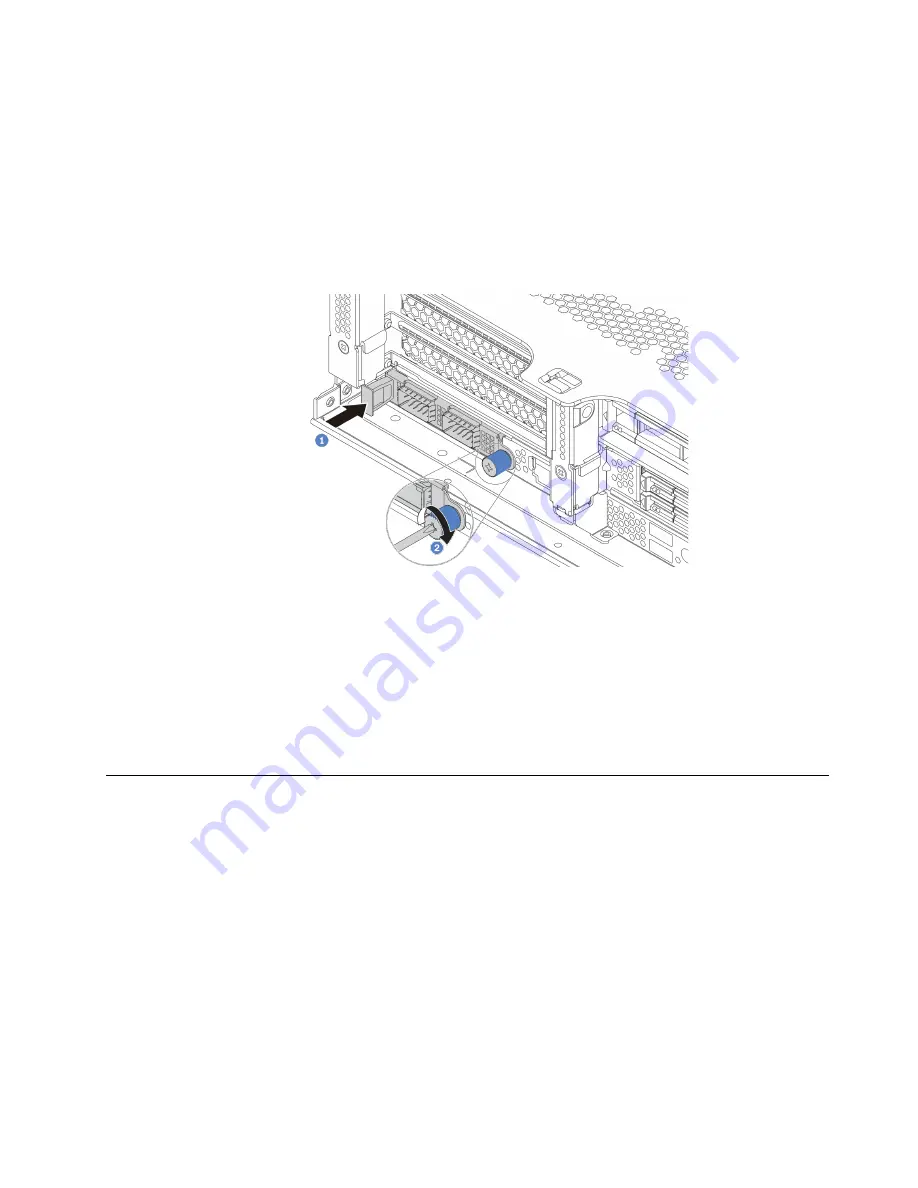
Procedure
Step 1. Touch the static-protective package that contains the new adapter to any unpainted surface on the
outside of the server. Then, take the adapter out of the package and place it on a static-protective
surface.
Step 2. Remove the OCP 3.0 Ethernet adapter filler if there is.
Step 3. Install the OCP 3.0 Ethernet adapter.
Note:
Ensure that the Ethernet adapter is fully seated and the thumbscrew is securely tightened.
Otherwise, the OCP 3.0 Ethernet adapter will not get full connection and may not function.
Figure 52. OCP 3.0 Ethernet adapter installation
a. Push the OCP 3.0 Ethernet adapter into the slot until it is fully seated.
b. Tighten the thumbscrew to secure the card.
After you finish
1. Attach the OCP label to the rear of the server.
2. Complete the parts replacement. See “Complete the parts replacement” on page 113.
PCIe adapter replacement
Use this information to remove and install a PCIe adapter.
The PCIe adapter can be an Ethernet adapter, a host bus adapter (HBA), a PCIe RAID adapter, a PCIe
interposer adapter, a PCIe solid-state drive, a PCIe GPU, and any other supported PCIe adapter.
Notes:
• Depending on the specific type, the PCIe adapter might look different from the illustrations in this topic.
• Use any documentation that comes with the PCIe adapter and follow those instructions in addition to the
instructions in this topic.
Remove a PCIe adapter
Use this information to remove a PCIe adapter.
About this task
.
Hardware replacement procedures
79
Summary of Contents for HR650X V2
Page 1: ...HR650X V2 User Guide Machine Types 7D4D ...
Page 8: ......
Page 14: ...6 HR650X V2 User Guide ...
Page 30: ...22 HR650X V2 User Guide ...
Page 122: ...114 HR650X V2 User Guide ...
Page 152: ...144 HR650X V2 User Guide ...
Page 176: ...168 HR650X V2 User Guide ...
Page 182: ...174 HR650X V2 User Guide ...
Page 186: ...178 HR650X V2 User Guide ...
Page 190: ...182 HR650X V2 User Guide ...
Page 191: ......
Page 192: ......