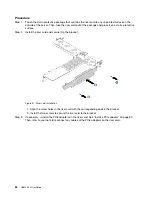Step 3. Press the release tab toward the handle and carefully pull the handle at the same time to slide the
hot-swap power supply out of the chassis.
Figure 47. Hot-swap power supply removal
After you finish
1. Install a new power supply or install the power-supply filler to cover the power supply bay. See “Install a
hot-swap power supply unit” on page 75.
Important:
To ensure proper cooling during normal server operation, both of the power supply bays
must be occupied. This means that each bay must have a power supply installed; or one has a power
supply installed and the other has a power supply filler installed.
2. If you are instructed to return the old hot-swap power supply, follow all packaging instructions and use
any packaging materials that are provided.
Install a hot-swap power supply unit
Use this information to install a hot-swap power supply.
About this task
The following describes the information that you must consider when installing a power supply unit.
• Ensure that the devices that you are installing are supported.
• If you are replacing the existing power supply with a new power supply, attach the power information label
that comes with this option onto the existing label near the power supply.
Figure 48. Example power supply unit label
Attention:
.
Hardware replacement procedures
75
Summary of Contents for HR650X V2
Page 1: ...HR650X V2 User Guide Machine Types 7D4D ...
Page 8: ......
Page 14: ...6 HR650X V2 User Guide ...
Page 30: ...22 HR650X V2 User Guide ...
Page 122: ...114 HR650X V2 User Guide ...
Page 152: ...144 HR650X V2 User Guide ...
Page 176: ...168 HR650X V2 User Guide ...
Page 182: ...174 HR650X V2 User Guide ...
Page 186: ...178 HR650X V2 User Guide ...
Page 190: ...182 HR650X V2 User Guide ...
Page 191: ......
Page 192: ......