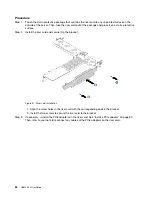S035
CAUTION:
Never remove the cover on a power supply or any part that has this label attached. Hazardous voltage, current,
and energy levels are present inside any component that has this label attached. There are no serviceable parts
inside these components. If you suspect a problem with one of these parts, contact a service technician.
S019
CAUTION:
The power-control button on the device does not turn off the electrical current supplied to the device. The
device also might have more than one connection to dc power. To remove all electrical current from the device,
ensure that all connections to dc power are disconnected at the dc power input terminals.
Remove a hot-swap power supply unit
Use this information to remove a power supply unit.
About this task
Redundancy mode and hot-swap functions are supported when two power supply units are installed. For
some server models, there’s only one power supply unit and before removing it, you must turn off the server
first.
Attention:
• Read “Installation Guidelines” on page 25 to ensure that you work safely.
• Prevent exposure to static electricity, which might lead to system halt and loss of data, by keeping static-
sensitive components in their static-protective packages until installation, and handling these devices with
an electrostatic-discharge wrist strap or other grounding system.
Procedure
Step 1. If the server is in a rack, adjust the cable management arm (CMA) to gain access to the power
supply bay.
Step 2. Disconnect both ends of the power cord and keep it in an ESD-safe place.
Note:
If you are replacing two power supplies, replace them one by one to ensure that the power
supply to the server is not interrupted. Do not disconnect the power cord from the secondly
replaced power supply until the power output LED for the firstly replaced power supply is lit. For the
location of the power output LED, refer to “Server rear view LEDs” on page 11.
74
HR650X V2 User Guide
Summary of Contents for HR650X V2
Page 1: ...HR650X V2 User Guide Machine Types 7D4D ...
Page 8: ......
Page 14: ...6 HR650X V2 User Guide ...
Page 30: ...22 HR650X V2 User Guide ...
Page 122: ...114 HR650X V2 User Guide ...
Page 152: ...144 HR650X V2 User Guide ...
Page 176: ...168 HR650X V2 User Guide ...
Page 182: ...174 HR650X V2 User Guide ...
Page 186: ...178 HR650X V2 User Guide ...
Page 190: ...182 HR650X V2 User Guide ...
Page 191: ......
Page 192: ......