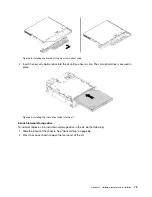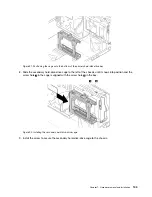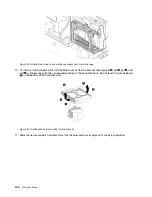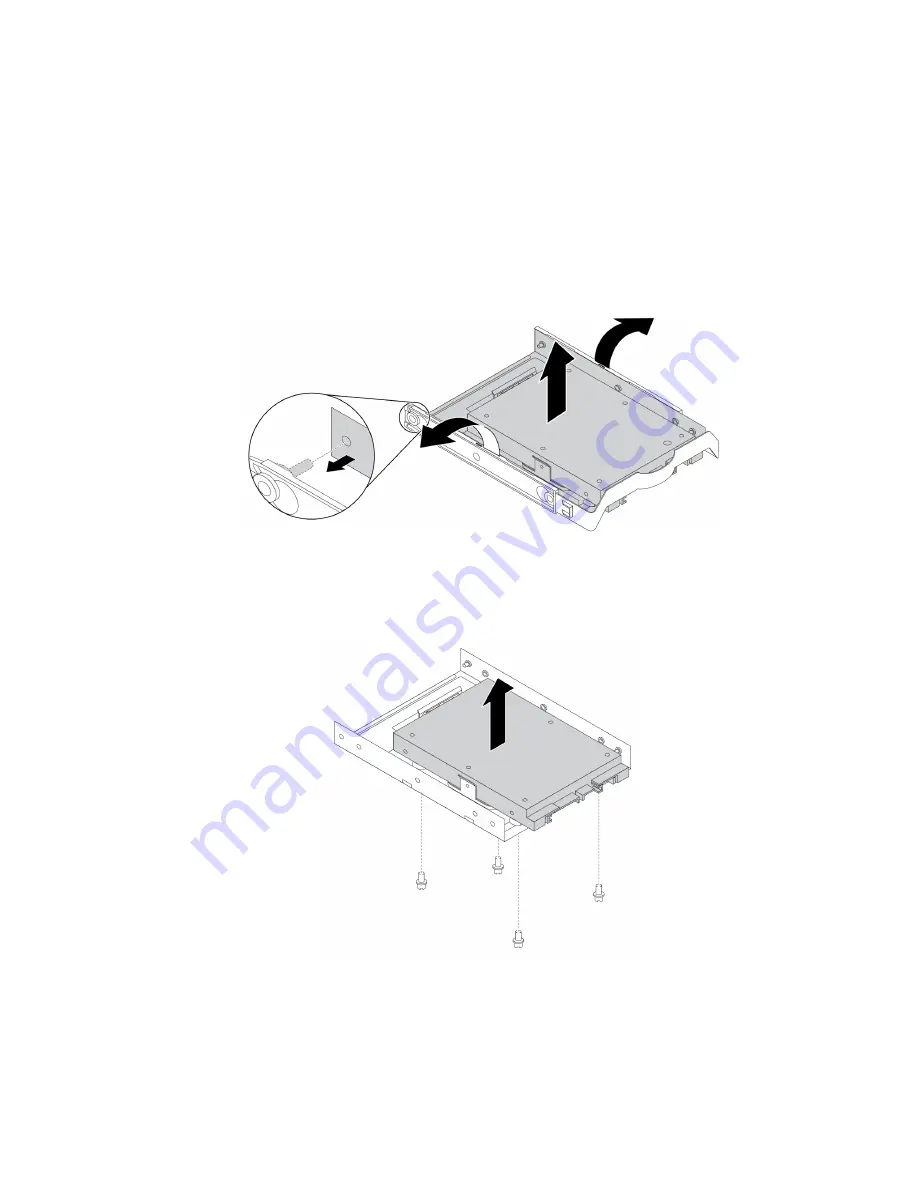
Replacing the solid-state drive
To replace the solid-state drive, do the following:
1. Prepare your computer. See “Preparing your computer and removing the computer cover” on page 57.
2. Locate the desired storage drive bay. See “Internal storage drives” on page 7.
3. Disconnect the signal cable and power cable from the solid-state drive.
4. Remove the storage converter with the solid-state drive from the storage drive bay. See “Primary hard
disk drive” on page 99 or “Secondary hard disk drive” on page 101.
5. Flex the sides of the plastic 3.5-inch storage drive bracket to remove the storage converter from the
bracket.
Figure 72. Removing the storage converter from the 3.5-inch storage drive bracket
6. Remove the four screws that secure the solid-state drive. Then lift the solid-state drive out of the storage
converter.
Figure 73. Removing the solid-state drive from the storage converter
7. Install a new solid-state drive into the storage converter. Then install the four screws to secure the new
solid-state drive to the storage converter.
Hardware removal and installation
91
Summary of Contents for 30BG
Page 1: ...P320 User Guide Machine Types 30BJ 30BK and 30BS ...
Page 12: ...x P320 User Guide ...
Page 28: ...16 P320 User Guide ...
Page 40: ...28 P320 User Guide ...
Page 46: ...34 P320 User Guide ...
Page 56: ...44 P320 User Guide ...
Page 120: ...108 P320 User Guide ...
Page 124: ...112 P320 User Guide ...
Page 126: ...114 P320 User Guide ...
Page 128: ...116 P320 User Guide ...
Page 136: ...124 P320 User Guide ...
Page 140: ...4 Follow the instructions on the screen 128 P320 User Guide ...
Page 142: ...130 P320 User Guide ...
Page 144: ...132 P320 User Guide ...
Page 145: ......
Page 146: ......