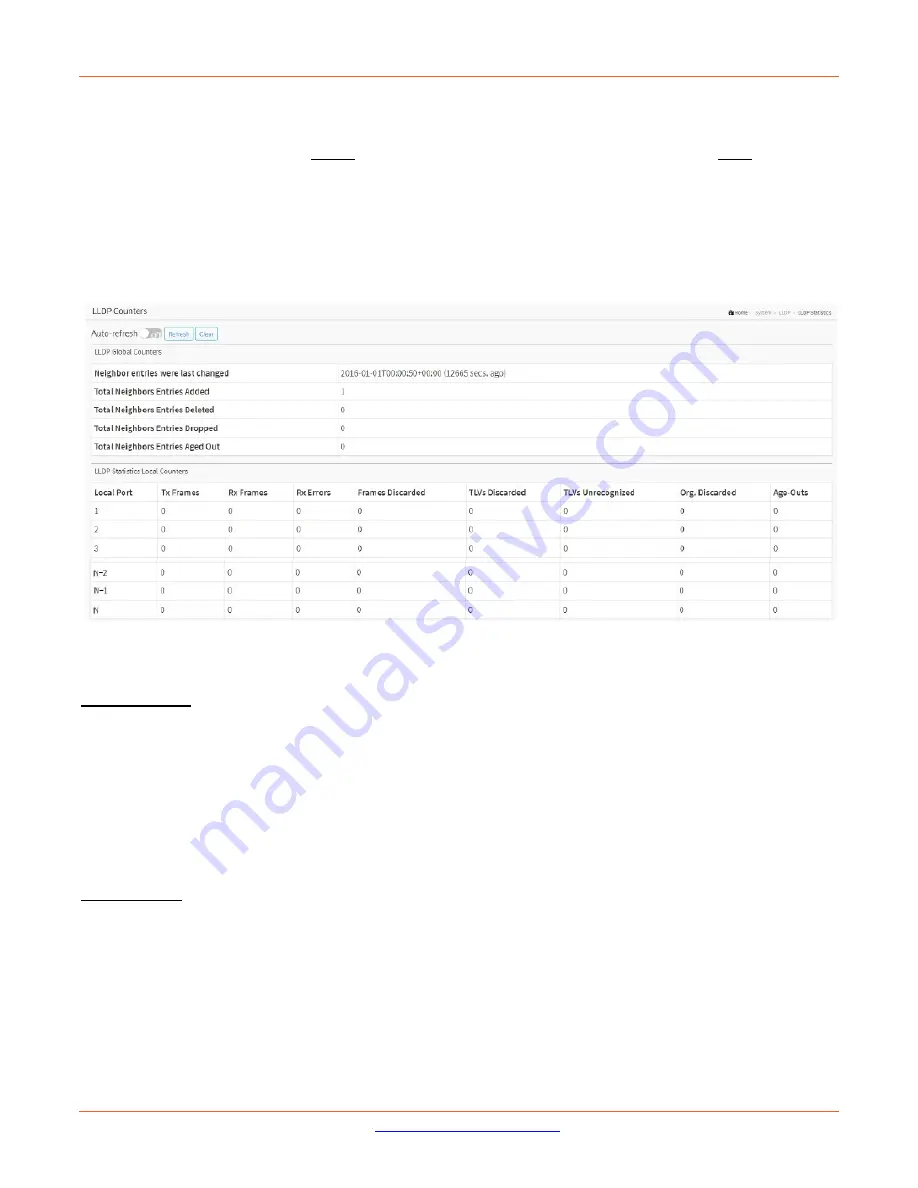
Lantronix
SM12XPA Web User Guide
33848 Rev. A
Page
45
of
473
LLDP Statistics
Two types of counters are shown. Global counters are counters that refer to the whole switch; Local counters
refer to per-port counters for the switch.
To show LLDP Statistics:
1.
Click System, LLDP and LLDP Statistics.
2.
Click Refresh to manually update the web page.
3.
Click Auto-refresh to automatically update the web page.
4.
Click Clear to clear all counters.
Figure 2-4.6: LLDP Statistics information
Parameter descriptions
:
Global Counters
Neighbor entries were last changed
: Shows the time when the last entry was last deleted or added. It also
shows the time elapsed since the last change was detected.
Total Neighbors Entries Added
: Shows the number of new entries added since switch reboot.
Total Neighbors Entries Deleted
: Shows the number of new entries deleted since switch reboot.
Total Neighbors Entries Dropped
: Shows the number of LLDP frames dropped due to the entry table being full.
Total Neighbors Entries Aged Out
: Shows the number of entries deleted due to Time-To-Live expiring.
Local Counters
: The displayed table contains a row for each port.
Local Port
: The port on which LLDP frames are received or transmitted.
Tx Frames
: The number of LLDP frames transmitted on the port.
Rx Frames
: The number of LLDP frames received on the port.
Rx Errors
: The number of received LLDP frames containing some kind of error.






























