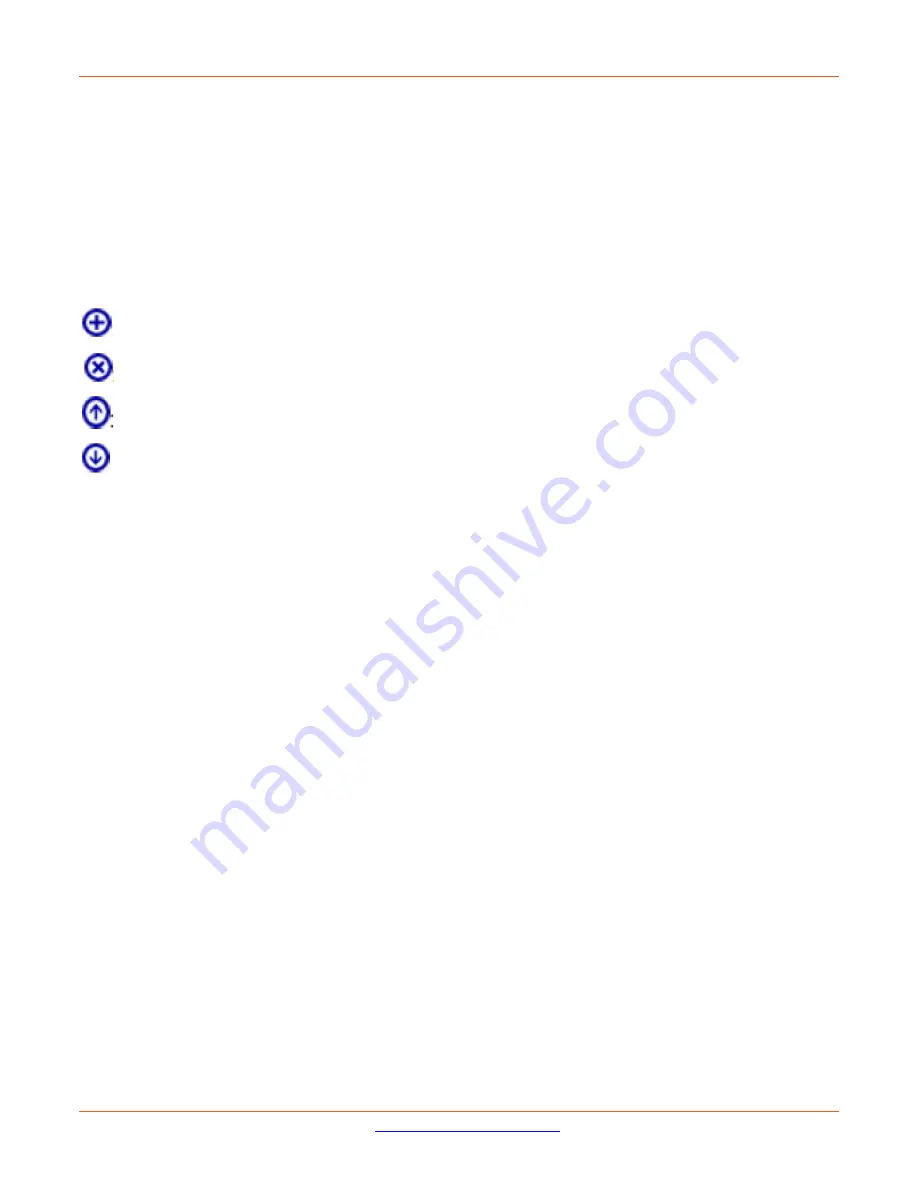
Lantronix
SM12XPA Web User Guide
33848 Rev. A
Page
170
of
473
Log
: Indicates the logging preference upon receiving the Join/Report frame that has the group address matches
the address range of the rule.
Enable
: Corresponding information of the group address, that matches the range specified in the rule,
will be logged.
Disable
: Corresponding information of the group address, that matches the range specified in the rule,
will not be logged.
Rule Management Buttons
: You can manage rules and the corresponding precedence order by using the
following buttons:
: Insert a new rule before the current entry of rule.
: Delete the current entry of rule.
: Move the current entry of rule up in the list.
: Move the current entry of rule down in the list.
Buttons
Add New Filtering Profile
: Click to add new IPMC profile. Specify the name, configure the new entry, and click
"Apply".
Delete
: Check to delete the entry. The designated entry will be deleted during the next save.
Apply
: Click to save changes.
Reset
: Click to undo any changes made locally and revert to previously saved values.
Add Last Rule
: Click to add a new rule to the end of the specific profile's rule list. Specify the address entry and
configure the new entry. Click "Apply".






























