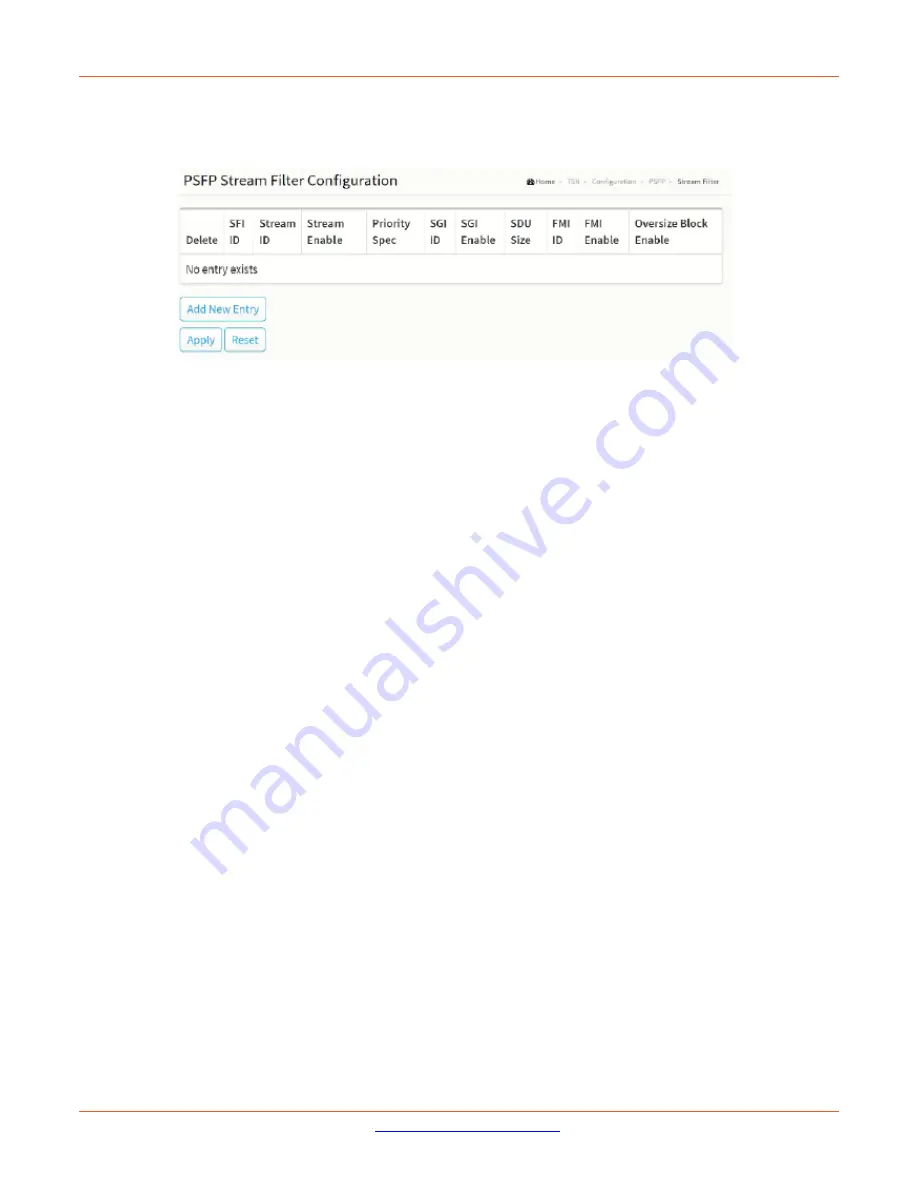
Lantronix
SM12XPA Web User Guide
33848 Rev. A
Page
304
of
473
Stream Filter
This page lets you view and set current PSFP (Per-Stream Filtering and Policing) parameters.
Figure 18-1.4.2: PSFP Stream Filter Configuration
Parameter descriptions
:
SFI ID
: The Stream Filter Instance parameter is an index into the
StreamFilterTable
.
Stream ID
: The Stream Handle Spec parameter contains a stream identifier specification value. A value of -1
denotes the wild card value; all positive values denote stream identifier values.
Stream Enable
: Shows current stream status (Enable or Disable).
Priority Spec
: The Priority Spec parameter contains a priority specification value. A value of -1 denotes the wild
card value; zero or positive values denote priority values.
Interface Spec
: The
InterfaceSpec
parameter contains an interface specification value. A value of
VTSS_IFINDEX_NONE denotes the wild card value.
SGI ID
: The Stream Gate Instance parameter contains the index of an entry in the Stream Gate Table.
SGI
Enable
: Shows current stream gate instance status (Enable or Disable).
SDU Size
: The
MaximumSDUSize
parameter specifies the maximum allowed frame size for the stream.
Any frame exceeding this value will be dropped. A value of 0 denote that the
MaximumSDUSize
filter is disabled
for this stream.
FMI ID
: The
FlowMeterInstanceID
parameter contains the index of an entry in the Flow Meter Table. A value
of -1 denotes that no flow meter is assigned; zero or positive values denote flow meter IDs.
FMI Enable
: Shows current Flow Meter Instance status (Enable or Disable).
Oversize Block Enable
: The
StreamBlockedDueToOversizeFrameEnable
object contains a Boolean value that
indicates whether the
StreamBlockedDueToOversizeFrame
function is enabled (TRUE) or disabled (FALSE).
Block Oversize
: The
StreamBlockedDueToOversizeFrame
object contains a Boolean value that indicates
whether, if the
StreamBlockedDueToOversizeFrame
function is enabled, all frames are to be discarded (TRUE) or
not discarded (FALSE).
Buttons
Add New Entry
: Click to add Flow Meter entry.
Apply
: Click to save changes.
Reset
: Click to undo any changes made locally and revert to previously saved values.
















































