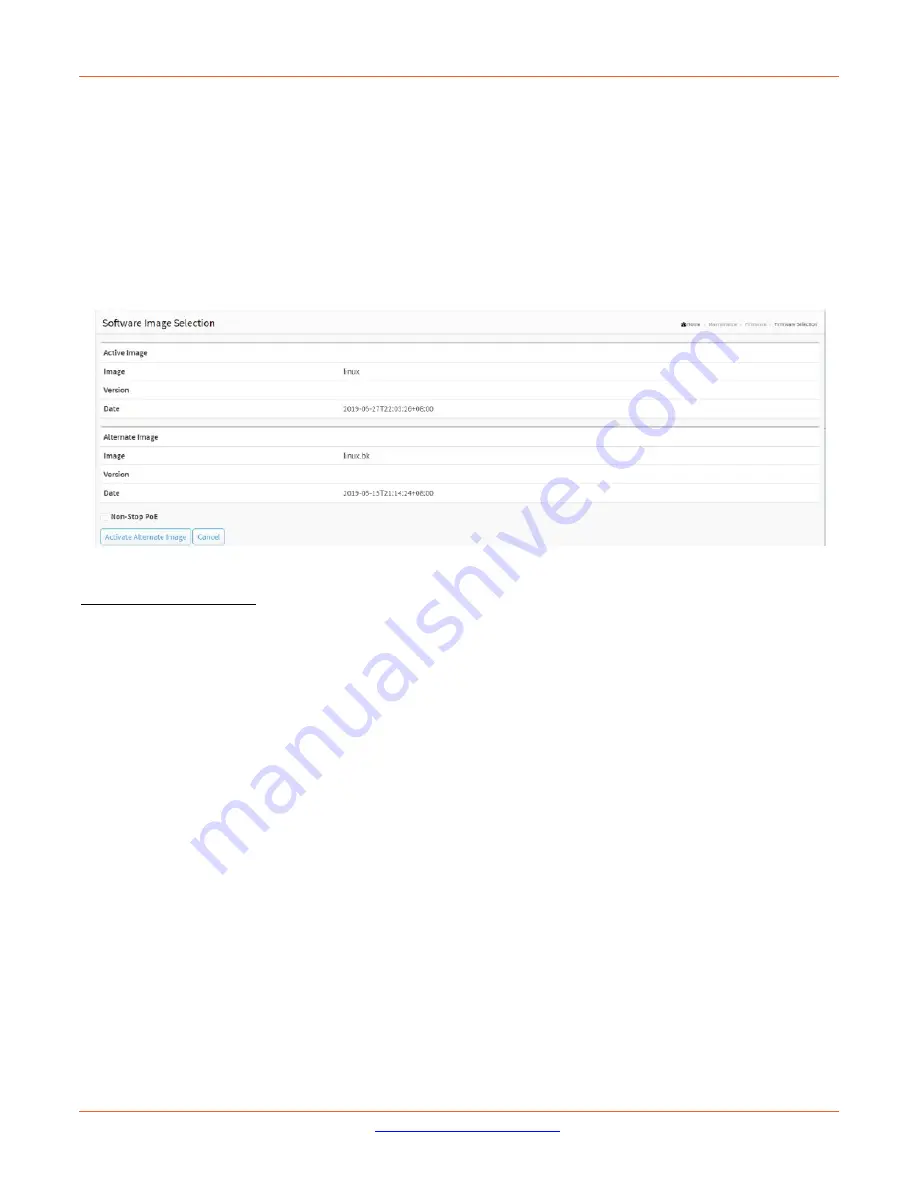
Lantronix
SM12XPA Web User Guide
33848 Rev. A
Page
418
of
473
Firmware Selection
This page displays information about the active and alternate (backup) firmware images in the device, and lets
you activate the alternate image.
The web page displays two tables with information about the Active and Alternate firmware images.
To show the firmware information or swap boot firmware in the web UI:
1. Click Maintenance, Firmware, and Firmware Selection to view firmware information.
2. Click the Activate Alternate Image button to swap firmware versions.
Figure 24-4.2 Firmware Selection
Software Image Selection
Image
: The file name of the firmware image, from when the image was last updated.
Version
: The version of the firmware image.
Date
: The date and time that the firmware was produced.
Buttons
Non-Stop PoE : Check the box if you want the switch to keep providing PoE power to the PDs during the
firmware selection process.
Activate Alternate Image
: Click to use the “Activate Alternate Image”. This button may be disabled depending
on system state.
Cancel
: Click to cancel activating the alternate image. Navigates away from this page.






























