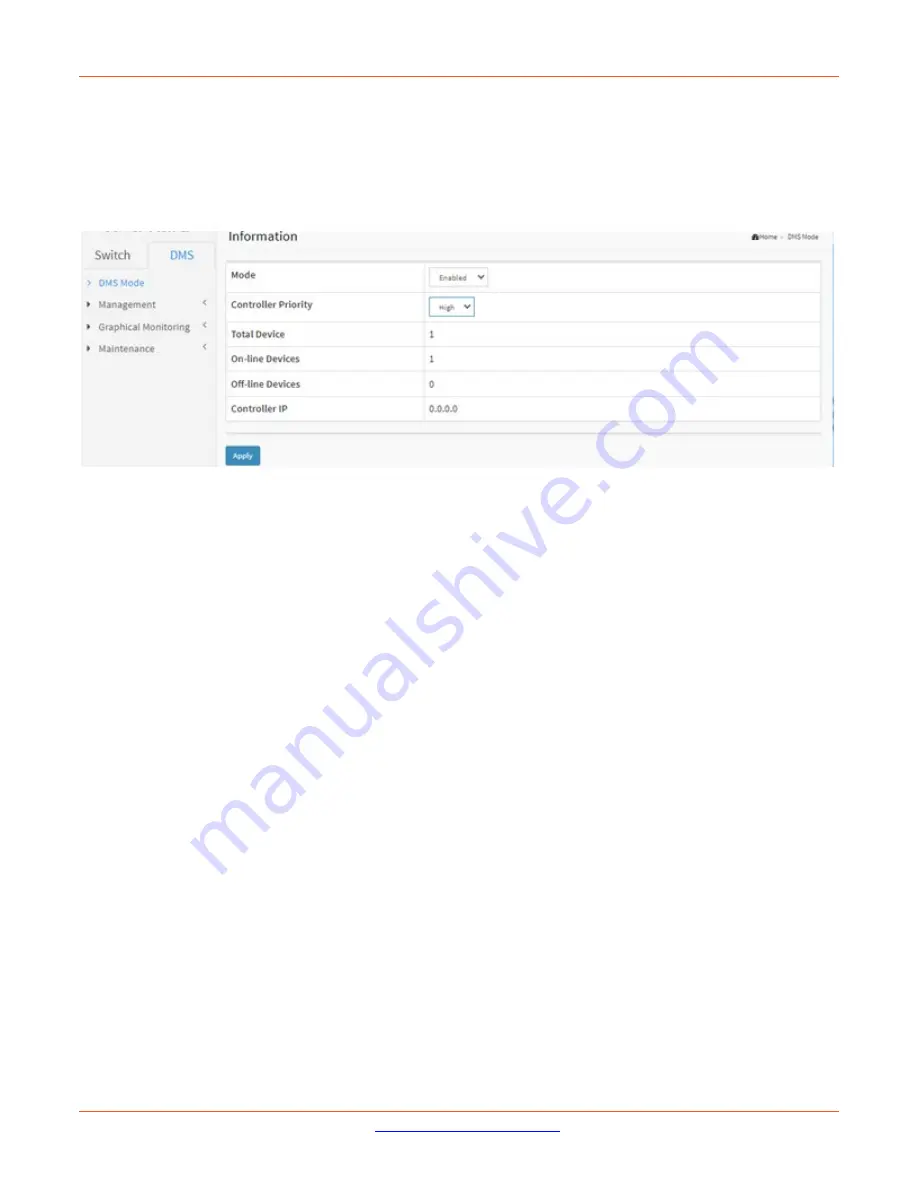
Lantronix
SM12XPA Web User Guide
33848 Rev. A
Page
421
of
473
DMS Information page
The DMS Information page lets you enable and disable DMS mode and specify DMS Controller Priority. DMS is
controlled by the DMS Controller switch, as specified by the DMS Mode selection. The DMS Controller Switch
controls syncing DMS information in order to manage Topology View, Floor View, and trap event / data polling /
DHCP server assignment.
Mode
: At the dropdown select Enable or Disable the DMS function globally. The default is Enabled.
Controller
Priority
: At the dropdown select a "Controller Priority" when enabling DMS:
High
: High priority; this switch will become the “Controller” (Master) switch.
Mid
: Mid-level priority.
Low
: Low level priority (default).
Non
: the switch will never become the Controller switch (default).
Total Device
: Displays the number of IP devices that are detected and displayed in Topology view.
On-Line Devices
: Displays the number of IP devices on-line in Topology view.
Off-Line Devices
: Displays the number of IP devices off-line in the topology view.
Controller IP
: Displays the IP address of the Controller (Master) switch.
Apply
: Click to save changes.






























