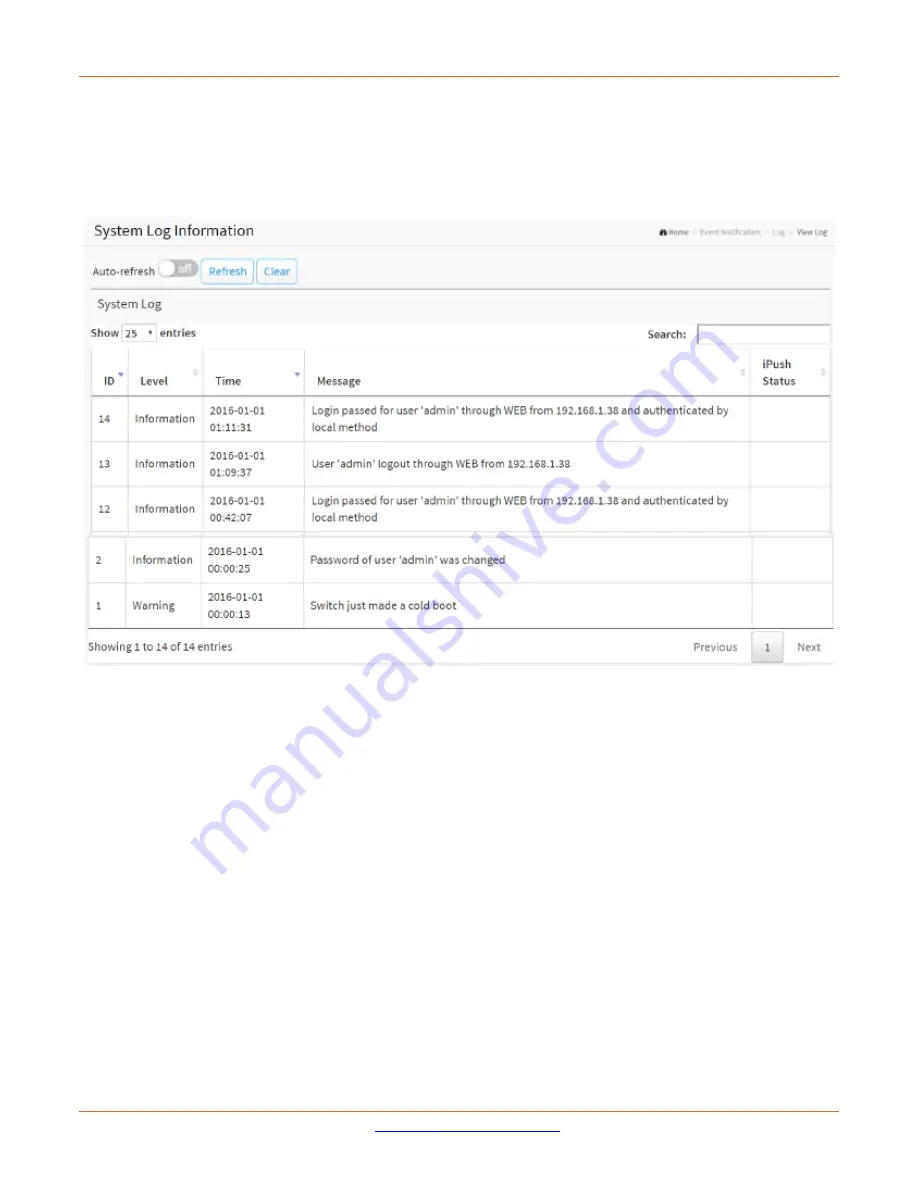
Lantronix
SM12XPA Web User Guide
33848 Rev. A
Page
292
of
473
View Log
This page displays system log information of the switch. To display system log Information in the web UI:
1.
Click Event Notification, Log, and View Log.
2.
View the log information.
Figure 17-3.2: System Log Information
Parameter descriptions
:
ID
: ID (>= 1) of the system log entry.
Level
: The level of the system log entry. The following level types are supported:
Debug
: debug level message.
Info
: informational message.
Notice
: normal, but significant, condition.
Warning
: warning condition.
Error
: error condition.
Crit
: critical condition.
Alert
: action must be taken immediately.
Emerg
: system is unusable.
Time
: Displays the log record by device time. The date and time of the system log entry.
Message
: Displays the log detail message (e.g.,
Switch just made a cold boot
).
iPush Status
: Displays the iPush status
.






























