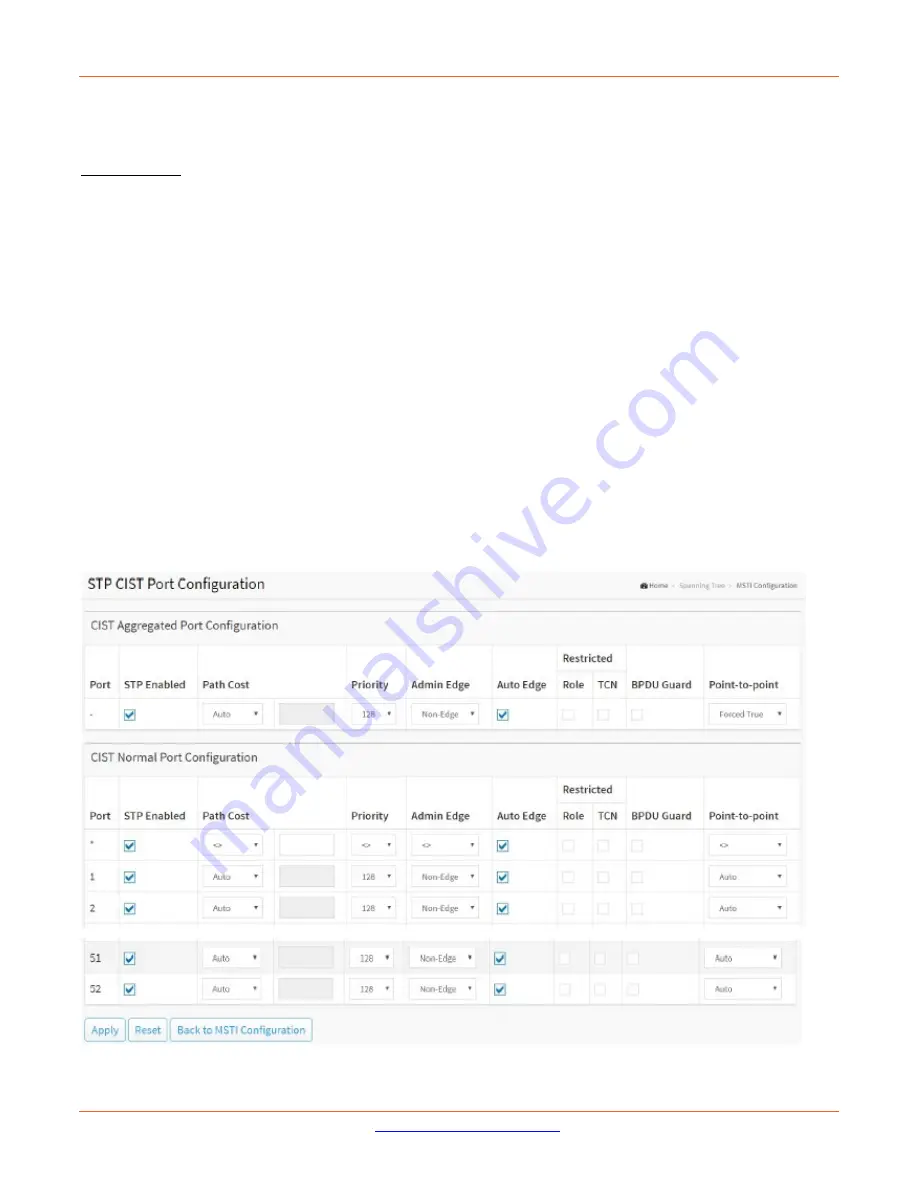
Lantronix
SM12XPA Web User Guide
33848 Rev. A
Page
138
of
473
Configuration Revision
: The revision of the MSTI configuration named above. This must be an integer between
0 and 65535.
MSTI Mapping
Instance
: The bridge instance. The CIST is not available for explicit mapping, as it will receive the VLANs not
explicitly mapped.
VLANs Mapped
: The list of VLANs mapped to the MSTI. The VLANs can be given as a single (xx, xx being
between 1 and 4094) VLAN, or a range (xx-yy), each of which must be separated with comma and/or space.
A VLAN can only be mapped to one MSTI. An unused MSTI should just be left empty. (I.e. not having any VLANs
mapped to it.) Example: 2,5,20-40.
MSTI Priority
: Controls the bridge priority. Lower numeric values have better priority. The bridge priority plus
the MSTI instance number, concatenated with the 6-byte MAC address of the switch forms a Bridge Identifier.
MSTI Port
: This column displays the Edit button (see below).
Buttons
Apply
: Click to save changes.
Reset
: Click to undo any changes made locally and revert to previously saved values.
Edit
: In the MSTI Port column, click the Edit button to display the STP CIST Port Configuration as shown and
described below.
Figure 7-2: STP CIST Port Configuration
















































