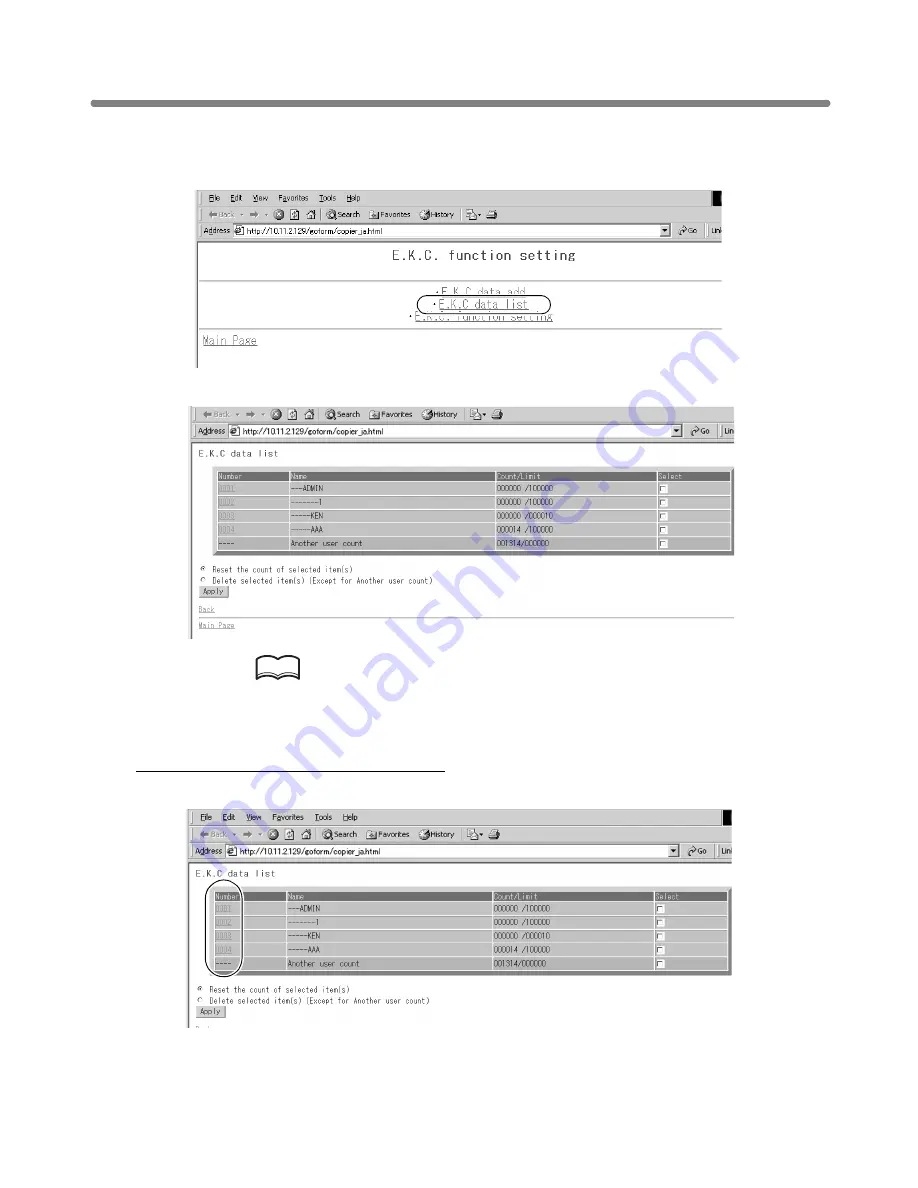
Setting E.C.M. Function (Environment Setup) (continued)
10-32
5.
Edit the E.C.M. data.
Click on [
E.K.C. data list
] in the E.C.M. Function Setting window.
The E.C.M. Data List window will be displayed.
HINT
The “Another user count” in the list indicates the count accumulated for the
jobs performed by non-registered users. This data cannot be edited other
than resetting the counter.
To change Password, Name, or Limit:
(1) Click on the number of the data to be edited.






























