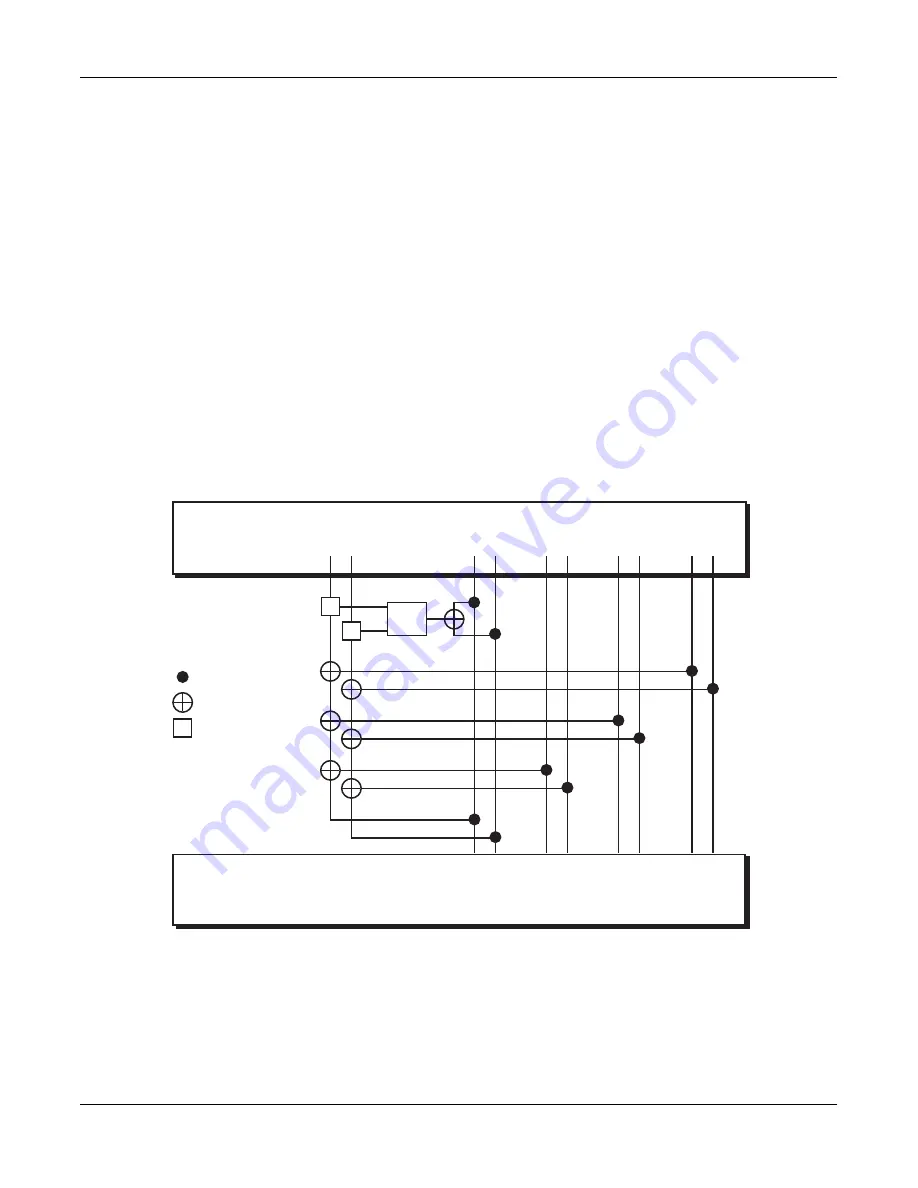
Audio Outputs
Using the Separate Outputs
18-2
Using the Separate Outputs
The K2vxÕs eight separate outputs are arranged in four pairs, A, B, C, and D. These are mono
output jacks, and youÕll normally plug a standard audio cable into one or more of them.
Depending on the OUTPUT page settings you use for a given programÕs layers, they can
function as four stereo output pairs, or as eight separate outputs.
The diagram below illustrates the wiring of the K2vxÕs audio system. From the sound engine,
the audio signal can be routed to any of the four output groups. If the signal is routed to Output
Group B, C, or D it will appear at the MIX outputs if no audio cables are plugged into those
outputs. Plugging cables into any of the separate outputs will divert the signal from the MIX
outputs to that output.
If the signal is routed to Output Group A, and audio cables are plugged into the A outputs, the
signal will pass directly to the A outputs. If no cables are plugged into the A outputs, the signal
will pass from the sound engine to the global effects processor. The left and right sides are
mixed before passing to the effects processor. The effects processor splits the signal into left and
right sides again after the effects are applied. Effects will be applied to both sides of the signal
unless the Out A->FX parameter is set to L Only, in which case only the left side will have
effects applied. In either case, the signal will pass to the MIX outputs. Remember that the effects
processor isnÕt stereo; effects canÕt be panned the way dry sounds can.
If a layerÕs pan position is centered, then the outputs to which itÕs assigned will carry an equal
mix of the layerÕs sound in its left and right outputs. This makes the audio outputs a stereo pair
with respect to that layer. If the layer is panned all the way to the left or right, the separate
outputs function as individual monophonic outputs with respect to that layer. Of course, you
could have a multi-layer program with all its layers assigned to the same output group, and
pan each layer so that some of them appear at both outputs, while others appear only at the left
or right output. If youÕre using your K2vx for recording and multi-timbral sequencing, youÕll
want to use the separate outputs to increase your mixdown options, and for adding outboard
effects to your sounds. The separate outputs give you a great deal of added ßexibility.
FX
Output Groups from Sound Engine
Audio Outputs
*
*
L R
L R
L R
L R
L R
MIX
A
B
C
D
*
Signal Mix
Wet/Dry Mix
Signal Switch
A
B
C
D
L R
L R
L R
L R
Summary of Contents for K2500RS
Page 12: ...Table of Contents TOC 12...
Page 16: ...Introduction How to use this manual 1 4...
Page 32: ...User Interface Basics The Panel Play Feature K2vxR 3 8...
Page 106: ...Effects Mode and the Effects Editor Configurations and Parameters 9 24...
Page 186: ...Song Mode Recording Multi timbral Sequences via MIDI 12 52...
Page 304: ...DSP Functions Hard Sync Functions 14 52...
Page 394: ...Programs Setups and Keymaps K2500 ROM Keymaps 21 12...
Page 402: ...LFOs LFO Shapes 23 4...
Page 406: ...Note Numbers and Intonation Tables List and Description of Intonation Tables 24 4...
Page 434: ...DSP Algorithms 26 14...
Page 450: ...MIDI and SCSI Sample Dumps SMDI Sample Transfers 29 8...
Page 464: ...Glossary 31 6...
Page 490: ...K2vx Program Farm VOX K25 Appendix A 22...
Page 494: ...K2vx Compatibility Converting programs from the K2vx to K2000 Appendix B 4...






























