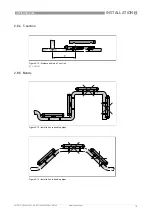INSTALLATION
2
13
OPTISONIC 6300
www.krohne.com
06/2019 - 4005857501 - QS OPTISONIC 6300 v2 R01 en
2.8.1 Inlet, outlet and recommended mounting area
To perform an accurate flow measurement preferably mount the sensor rail at least 10 DN
downstream of a flow disturbance like elbow, valve, header or pump. Please follow the
installation recommendations in the next installation position examples.
Note: especially for XT (eXtended Temperature) versions:
Figure 2-9: Inlet, outlet and recommended mounting area
1
t
10 DN
2
t
5 DN
3
OK, 120
°
CAUTION!
•
Always install the sensor at a non-insulated part of the pipe. Remove any insulation if
necessary!
•
After installation, the sensor can be completely insulated. The sensor cable must be kept
away from the hot pipe surface.
•
Always wear protective gloves.