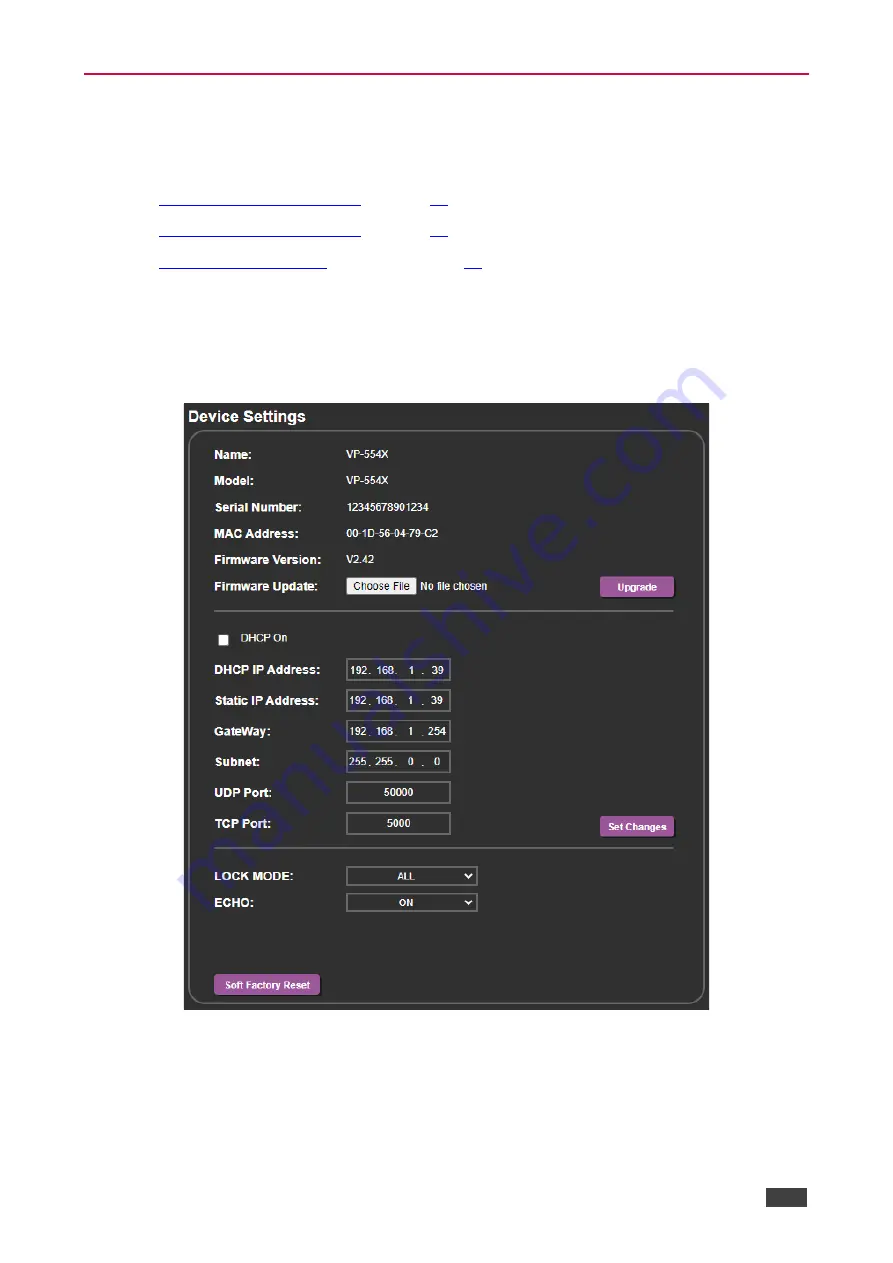
Kramer Electronics Ltd.
VP-554X
– Using Embedded Web pages
41
Changing Device Settings and Upgrading Firmware
The Device Settings web page shows the device details, such as name, model, MAC address
and firmware version and enables performing the following functions:
•
•
•
Upgrade on page
Changing Ethernet Settings
To change the Ethernet settings:
1. In the Navigation pane, click
Device Settings
. The Device Settings page appears.
Figure 24: Device Settings Page
2. Uncheck the DHCP
check box to change any of the parameters (IP Address, Netmask
and/or Gateway). Parameters can be edited.
3. Edit IP Address, Netmask and/or Gateway Parameters and click
Save Changes
.
Ethernet Changes saved.






























