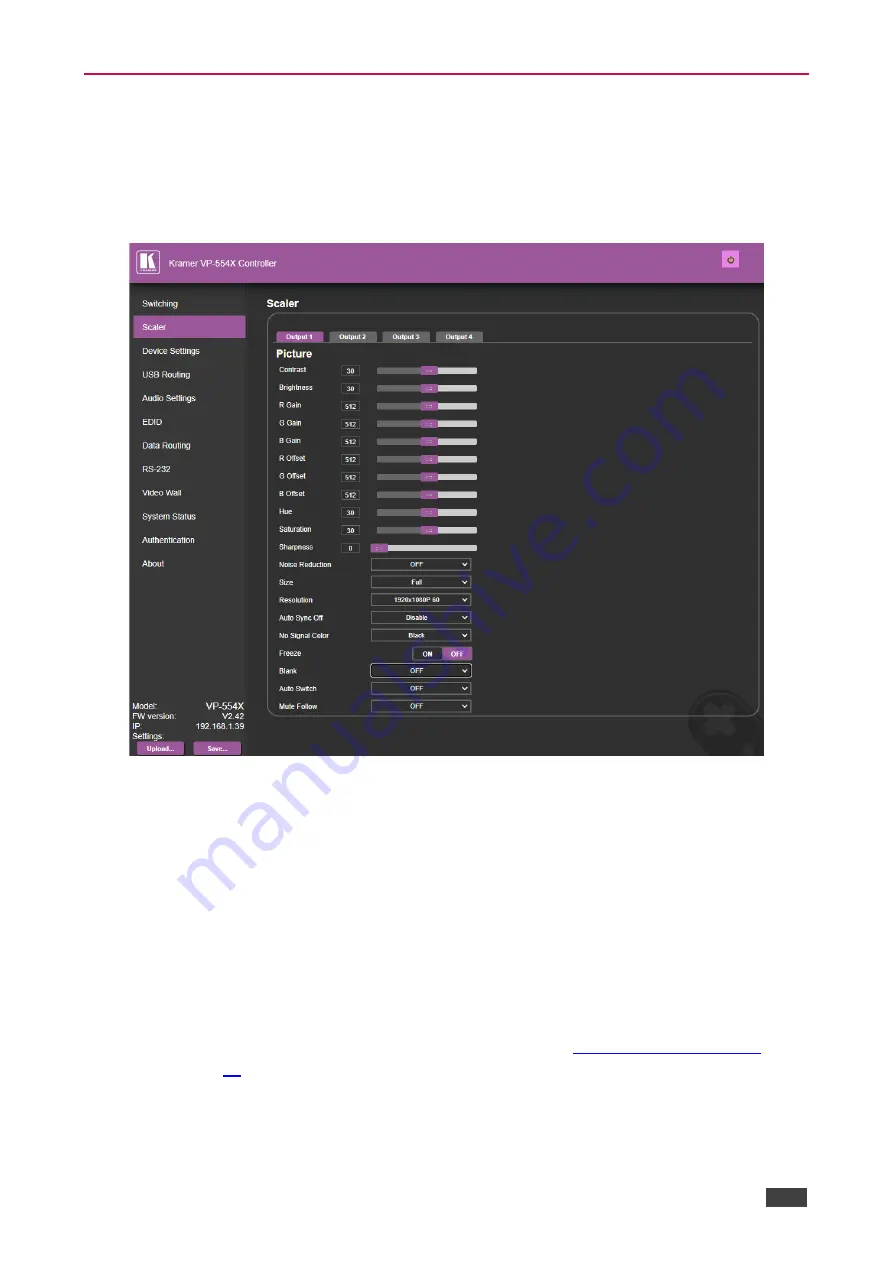
Kramer Electronics Ltd.
VP-554X
– Using Embedded Web pages
39
Adjusting the Output Image
Define the HDMI/HDBT output settings and adjust their parameters.
To adjust the image for each output:
1. In the Navigation pane, click
Scaler
. The Output 1 tab in the Scaler page appears.
Figure 23: The Scaler Page
2. Select the desired Output.
3. Use the sliders or enter a value to adjust the following parameters:
▪
Set the contrast and brightness.
▪
Set the RGB gain and offset.
▪
Set the hue and saturation.
4. Define the noise reduction level (OFF, Low, middle, High or Auto).
5. Set the image size (Over Scan, Full, Best Fit, Pan Scan, Letter Box, Under 2, Under 1 or
Follow In).
6. Select the output resolution from the drop-down list (see
).
7. Define Auto Sync Off setup (Disable, Fast, Slow or Immediate).
8. Select the color of the output image when no signal is present (Black, White, Blue, Red
or Green).






























