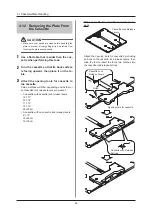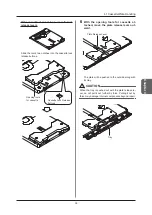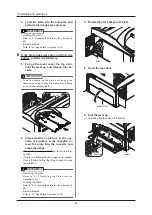49
49
5.1 Troubleshooting
Chapter 5
Error Information
Appropriate action
Error
Code
Message
7111
- 7117
Error was detected while processing the cassette.
Please open the door and remove the Cassette
and Plate. After removal, erase the cassette in
ERASE MODE.
Refer to “5.2 Dealing with Plate Jams”(p. 54) and remove
the plate and cassette from this device.
Use image erase mode to erase the image from the re-
moved plate.
7118
Critical error has occurred while processing the
cassette. Please contact service. Please open the
top door and remove the Cassette. And open the
back door and remove the Plate.
After opening the top door, refer to the “4 Open the rear
door.”(p. 56) process from “5.2.2 If the Plate is Not Visible
From the Top Door’s Opening” step 4 to remove the plate
and cassette.
Once this error occurs, it cannot be solved by turning the
device power OFF and ON again. Then contact Konica Mi-
nolta technical representatives.
7119
- 7124
Error was detected while processing the cassette.
Please open the door and remove the Cassette
and Plate. After removal, erase the cassette in
ERASE MODE.
Refer to “5.2 Dealing with Plate Jams”(p. 54) and remove
the plate and cassette from this device.
Use image erase mode to erase the image from the re-
moved plate.
7125
Critical error has occurred while processing the
cassette. Please contact service. Please open the
top door and remove the Cassette. And open the
back door and remove the Plate.
After opening the top door, refer to the “4 Open the rear
door.”(p. 56) process from “5.2.2 If the Plate is Not Visible
From the Top Door’s Opening” step 4 to remove the plate
and cassette.
When a device error is not resolved even when you have
taken measures to deal with a plate jam, contact Konica
Minolta technical representatives.
7126
- 7129
Error was detected while processing the cassette.
Please open the door and remove the Cassette
and Plate. After removal, erase the cassette in
ERASE MODE.
Refer to “5.2 Dealing with Plate Jams”(p. 54) and remove
the plate and cassette from this device.
Use image erase mode to erase the image from the re-
moved plate.
7130
Cassette Size error was detected during cassette
insertion. Please confirm whether the cassette
size is supported.
Refer to “5.3 Forcibly Removing the Cassette”(p. 61) and
remove the cassette from this device.
Confirm the cassette size and the cassette type is compat
-
ible with this device.
7131
- 7135
Error was detected while processing the cassette.
Please open the door and remove the Cassette
and Plate. After removal, erase the cassette in
ERASE MODE.
Refer to “5.2 Dealing with Plate Jams”(p. 54) and remove
the plate and cassette from this device.
Use image erase mode to erase the image from the re-
moved plate.
7136
Cassette size and the Plate size might not match.
Please open the door and remove the Cassette.
Confirm the size of the cassette and plate. Erase
the cassette in ERASE MODE before using the
cassette again.
Refer to “5.2 Dealing with Plate Jams”(p. 54) and remove
the plate and cassette from this device.
Confirm that the cassette and plate sizes match up cor-
rectly.
Load the removed plate into a cassette of the correct size,
then use image erase mode to erase the plate’s image.
7138
7139
7143
- 7153
Error was detected while processing the cassette.
Please open the door and remove the Cassette
and Plate. After removal, erase the cassette in
ERASE MODE.
Refer to “5.2 Dealing with Plate Jams”(p. 54) and remove
the plate and cassette from this device.
Use image erase mode to erase the image from the re-
moved plate.
7154
Error was detected while processing the cassette.
Please open the door and remove the Cassette
and Plate. After removal, erase the cassette in
ERASE MODE. Moreover, please clean a roller.
Refer to “5.2 Dealing with Plate Jams”(p. 54) and remove
the cassette and plate from this device. Use image erase
mode to erase the image from the removed plate.
Further, clean the roller.
Summary of Contents for REGIUS SIGMA2
Page 1: ...EN 05 0197 Operation Manual DIRECT DIGITIZER REGIUS SIGMA2...
Page 2: ......
Page 5: ...5 Introduction...
Page 10: ...10...
Page 21: ...21 Chapter 2 Product Outline An explanation of the device s features and functions...
Page 27: ...27 Chapter 3 Reader Operation An explanation on how to operate this device...
Page 35: ...35 Chapter 4 Cassette Plate Operation An explanation on cassette and plate handling...
Page 45: ...45 Chapter 5 Troubleshooting An explanation on how to deal with errors when they occur...
Page 62: ...62...
Page 70: ...70...
Page 71: ...71 Appendix A list of device specifications etc...
Page 74: ...74...
Page 75: ......
Page 76: ...A5ERBA01EN05 2015 08 31 JD...