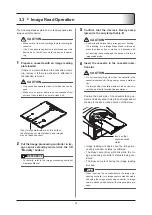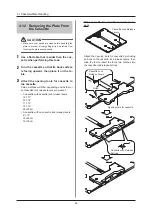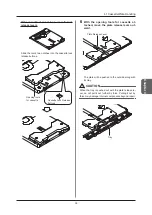28
3 .1
Power ON
An explanation on how to start up this device.
1
Make sure the power cable is connected .
2
Turn ON the device’s
power supply circuit
breaker .
Power Supply
Circuit Breaker
Ready Lamp
•
The device will start up, and initialization will be-
gin .
•
Once in a usable status, the Ready Lamp (green)
will be lit .
HINT
•
All lamps will be lit immediately after turning on the
device . If any lamps are unlit, contact Konica Minolta
technical representatives .
•
To maintain image quality, erasing of the plate is rec-
ommended before beginning the examination.
Starting Up the SIGMA2
The relation between SIGMA2 startup and Image pro-
cessing controller startup will be described .
This device can be turned ON/OFF regardless of the
Image processing controller’s startup status .
If only performing the image erase process
The Image processing controller does not have to be
started up . The image erase process can also be per-
formed while the Image processing controller is not
connected .
•
If the Image processing controller has not started up, or
is not connected to this device, the Error Lamp (yellow)
will be lit .
If performing the image read process
The Image processing controller must be started up .
Also, this device must be connected to the Image pro-
cessing controller via the included USB cable .
•
The Image processing controller can be started up be-
fore or after this device . Make sure the USB cable is
connected properly before startup .
Summary of Contents for REGIUS SIGMA2
Page 1: ...EN 05 0197 Operation Manual DIRECT DIGITIZER REGIUS SIGMA2...
Page 2: ......
Page 5: ...5 Introduction...
Page 10: ...10...
Page 21: ...21 Chapter 2 Product Outline An explanation of the device s features and functions...
Page 27: ...27 Chapter 3 Reader Operation An explanation on how to operate this device...
Page 35: ...35 Chapter 4 Cassette Plate Operation An explanation on cassette and plate handling...
Page 45: ...45 Chapter 5 Troubleshooting An explanation on how to deal with errors when they occur...
Page 62: ...62...
Page 70: ...70...
Page 71: ...71 Appendix A list of device specifications etc...
Page 74: ...74...
Page 75: ......
Page 76: ...A5ERBA01EN05 2015 08 31 JD...