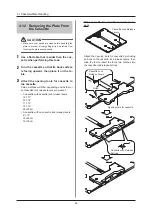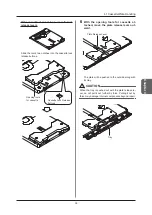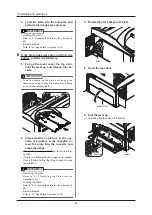47
47
5 .1 Troubleshooting
Chapter 5
5 .1 .2 When a message is displayed
Messages will be displayed either in the center of the screen, or on the task tray .
Message displayed in the center of the screen
Message
Appropriate action
Study is not registered. To eject the cassette, click on [Eject]
button .
In order to perform image retrieval, click on [OK] button to
close this dialog, and then click on [CR] button .
•
If you are not going to perform an image read, click the
[Eject] button and remove the cassette.
•
If you are going to perform an image read, click the [OK]
button to close the dialog, then click the [CR] button on
the Image processing controller .
Study is not registered . In order to perform image retrieval,
click on [OK] button to close this dialog, and then click on [CR]
button .
Click the [OK] button to close the dialog, then click the [CR]
button on the Image processing controller .
Device error occurred . [Device name] [Error Information]
If [CR] is displayed in the message’s device name column,
an error has occurred for this device .
Check the error information column, refer to the “ Error In-
formation List”(p . 48), and take the appropriate action . After
taking action, click the [Yes] button to close the message
dialog .
Device warning occurred . [Device name] [Warning Informa-
tion]
If [CR] is displayed in the message’s device name column,
a warning has occurred for this device .
Check the warning information column, refer to the “ Warn-
ing Information List”(p . 47), and take the appropriate action .
After taking action, click the [Yes] button to close the mes-
sage dialog .
Need Re-erasing by over X-ray exposure.
•
To re-erase an image, click the [Continue] button .
• If you do not wish to re-erase an image, click the [Eject]
button to remove the cassette. By pressing the [Eject]
button, you can eject the cassette without performing the
erase process a second time . When doing this, make
sure to perform the image erase process at a later time .
Warning Information List
Warning Information
Appropriate action
Failed to take the plate out of the cassette . Open upper door
and remove cassette .
Refer to “5.3 Forcibly Removing the Cassette”(p. 61), eject
the cassette, and then check the tray’s status (refer to the
“10 Make sure the tray is completely closed .”(p . 43) steps for
steps for
“4 .1 .3 Loading the Plate into the Cassette”(p . 40) .
If the tray is closed, start the reading process again .
If the tray was not closed, reload the plate, then erase the
plate’s image via image erase mode .
Cassette insertion is not proper enough . Push it moreover .
Press the cassette in all the way .
Cannot start cassette process because of overheating . Open
upper door and remove cassette Try it again after a while .
Refer to “5.3 Forcibly Removing the Cassette”(p. 61), eject
the cassette, then restart the reading process after waiting
a bit .
(Images from the plate within the cassette can be reread .)
Summary of Contents for REGIUS SIGMA2
Page 1: ...EN 05 0197 Operation Manual DIRECT DIGITIZER REGIUS SIGMA2...
Page 2: ......
Page 5: ...5 Introduction...
Page 10: ...10...
Page 21: ...21 Chapter 2 Product Outline An explanation of the device s features and functions...
Page 27: ...27 Chapter 3 Reader Operation An explanation on how to operate this device...
Page 35: ...35 Chapter 4 Cassette Plate Operation An explanation on cassette and plate handling...
Page 45: ...45 Chapter 5 Troubleshooting An explanation on how to deal with errors when they occur...
Page 62: ...62...
Page 70: ...70...
Page 71: ...71 Appendix A list of device specifications etc...
Page 74: ...74...
Page 75: ......
Page 76: ...A5ERBA01EN05 2015 08 31 JD...