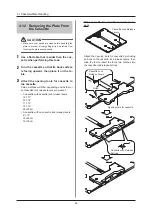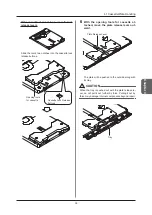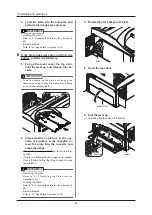51
51
5 .1 Troubleshooting
Chapter 5
Error Information
Appropriate action
Error
Code
Message
27000
Reader is not in the status of sending image . Im-
age transmission failed .
Due to a reader power failure during image capture, image
data has been lost .
Re-expose the image and perform the read process again.
Messages displayed on the task tray .
Warning
Error
Code
Message
Appropriate action
27100
This reader is in process . Connect to the former
PC .
To terminate process, turn of the reader . The im-
age will be deleted .
Message displayed when a reader transmitting image data
is connected to another Image processing controller .
If reader connection is changed
Reconnect to the Image processing controller used during
the initial image reading process . When returning to the
proper connection, retransmission will begin . (However,
this will only occur when Image processing controller and
reader operations are uninterrupted . If power is turned
OFF, or operations are halted, image data will not be re-
transmitted .)
If the Image processing controller is restarted while the im-
age read process is taking place
Image data will not be retransmitted . Refer to “5 .2 Dealing
with Plate Jams”(p . 54), remove the plate and cassette, then
turn the reader OFF and back ON . Use image erase mode
to erase the image from the removed plate .
27101
The reader was switched . To complete image
reading, connect to the former reader .
Reconnect to the originally operating reader . When return-
ing to the proper connection, retransmission will begin .
(However, this will only occur when Image processing con-
troller and reader operations are uninterrupted . If power is
turned OFF, or operations are halted, image data will not
be retransmitted .)
Restart the Image processing controller PC when connec-
tion with former reader cannot be established . Image data
will not be retransmitted .
Then refer to “5 .2 Dealing with Plate Jams”(p . 54) remove
the plate and cassette, and turn the reader OFF and back
ON . Use image erase mode to erase the image from the
removed plate .
27105
Another reader is working in the system .
This reader is unusable now .
Stop another reader if you want to
use this reader .
Message displayed when multiple readers are connected
to a single system . Readers not detected by the Image
processing controller cannot be used .
To use a connected reader, disconnect USB cables from
all readers, then connect only to the reader you want to
use . (Before disconnecting, make sure the readers are not
in the middle of a process .)
Summary of Contents for REGIUS SIGMA2
Page 1: ...EN 05 0197 Operation Manual DIRECT DIGITIZER REGIUS SIGMA2...
Page 2: ......
Page 5: ...5 Introduction...
Page 10: ...10...
Page 21: ...21 Chapter 2 Product Outline An explanation of the device s features and functions...
Page 27: ...27 Chapter 3 Reader Operation An explanation on how to operate this device...
Page 35: ...35 Chapter 4 Cassette Plate Operation An explanation on cassette and plate handling...
Page 45: ...45 Chapter 5 Troubleshooting An explanation on how to deal with errors when they occur...
Page 62: ...62...
Page 70: ...70...
Page 71: ...71 Appendix A list of device specifications etc...
Page 74: ...74...
Page 75: ......
Page 76: ...A5ERBA01EN05 2015 08 31 JD...