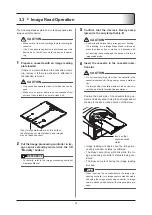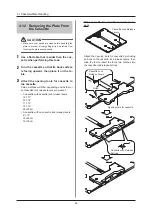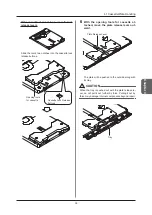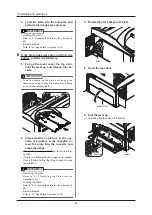46
46
5 .1 Troubleshooting
IMPORTANT
• If a problem occurs during the image read process, reexposure of the image is required after discarding it and performing
the image erase process for the plate .
If a warning or error occurs for this device, the Error Lamp (yellow) will light up or start blinking . Also, a message will
be displayed on the Image processing controller .
Messages will either be displayed in the center of the screen, or on the task tray .
Check the following for reference, and take appropriate action .
Error Lamp status
Reference
The device’s Error Lamp is lit or blinking . Message is not dis-
played on the Image processing controller .
(Including when the Image processing controller has not start-
ed up or is starting up .)
“5 .1 .1 When the Error Lamp is lit or blinking, but no mes-
sage is displayed”(p . 46)
Message is displayed on the Image processing controller .
“5 .1 .2 When a message is displayed”(p . 47)
The device is not operating normally, but the Error Lamp is
unlit . Message is not displayed on the Image processing con-
troller .
“5 .1 .3 When the Error Lamp is unlit, and no message is
displayed”(p . 53)
If taking measures as described here does not solve the problem, contact Konica Minolta technical representatives .
5 .1 .1
When the Error Lamp is lit or blinking, but no message is dis-
played
When the Error Lamp is lit
If this device is not connected to the Image processing controller, the Error Lamp will light up .
The Error Lamp will also light up when connected, even when the Image processing controller has not started up, or
when the Image processing controller is starting up but not connected .
When only performing the image erase process
The device can be used while the Error Lamp is lit .
When performing the image read process
Make sure this device is properly connected to the Image processing controller, then start up the Image processing
controller . Once this device has been connected to the Image processing controller, the Error Lamp will turn off .
When the Error Lamp is blinking
An error has occurred for this device . Take the following action .
plate and cassette from this device .
2 . Turn the device power OFF .
3. Confirm that the Image processing controller and this device are connected, then start up the Image processing con
-
troller . (If already started up, it does not have to be restarted .)
4 . Turn the device power ON, and make sure that no errors have occurred .
Summary of Contents for REGIUS SIGMA2
Page 1: ...EN 05 0197 Operation Manual DIRECT DIGITIZER REGIUS SIGMA2...
Page 2: ......
Page 5: ...5 Introduction...
Page 10: ...10...
Page 21: ...21 Chapter 2 Product Outline An explanation of the device s features and functions...
Page 27: ...27 Chapter 3 Reader Operation An explanation on how to operate this device...
Page 35: ...35 Chapter 4 Cassette Plate Operation An explanation on cassette and plate handling...
Page 45: ...45 Chapter 5 Troubleshooting An explanation on how to deal with errors when they occur...
Page 62: ...62...
Page 70: ...70...
Page 71: ...71 Appendix A list of device specifications etc...
Page 74: ...74...
Page 75: ......
Page 76: ...A5ERBA01EN05 2015 08 31 JD...