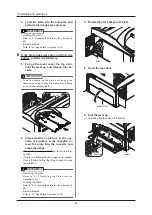54
54
5 .2 Dealing with Plate Jams
If a plate jam occurs, check the plate status inside the device as outlined in “5.2.1 Check the Plate Status (Do This
First)”(p. 54), then remove it according to any of the following procedures:
•
“5 .2 .2 If the Plate is Not Visible From the Top Door’s Opening”(p . 55)
•
“5 .2 .3 If the Plate’s Front End is Visible From the Top Door’s Opening”(p . 57)
•
“5 .2 .4 If the Plate’s Back End is Visible From the Top Door’s Opening”(p . 58)
•
“5 .2 .5 If the Plate’s Mid-section is the Only Portion Visible From the Top Door’s Opening”(p . 59) .
After removing the plate, check its condition . If its shape has been altered, replace it with a new one
If there are no problems, load it in the cassette and perform the image erase process .
CAUTION
•
Make sure to perform this process with clean hands, so as not to get the plate, guide, roller, etc . dirty inside of the device .
• Do not touch the yellow filter inside of this device.
• Do not let foreign objects, dust or debris get inside of the device.
•
Follow the process described in this manual to remove the plate . Attempting to remove the plate by means other than as de-
scribed here could scratch the plate or guide .
5 .2 .1 Check the Plate Status (Do This First)
1
Open the top door, and check the plate status through the door’s opening .
Top Door
Select one of the 4 patterns below which applies to the plate’s current status, then skip to the appropriate refer-
ence section .
The plate is not visible from the opening .
The back end of the plate is visible from the
opening .
The plate is in any position
REFERENCE
•
Refer to “5 .2 .2 If the Plate
is Not Visible From the Top
Door’s Opening”(p . 55)
Plate's back end
REFERENCE
•
Refer to “5 .2 .4 If the Plate’s
Back End is Visible From the
Top Door’s Opening”(p . 58)
The front end of the plate is visible from the
opening .
Only the mid-section of the plate is visible from
the opening . (The front and back ends cannot be
seen .)
Plate's front end
REFERENCE
•
Refer to “5 .2 .3 If the Plate’s
Front End is Visible From
the Top Door’s Opening”(p . 57)
Plate's front end
Plate's back end
REFERENCE
•
Summary of Contents for REGIUS SIGMA2
Page 1: ...EN 05 0197 Operation Manual DIRECT DIGITIZER REGIUS SIGMA2...
Page 2: ......
Page 5: ...5 Introduction...
Page 10: ...10...
Page 21: ...21 Chapter 2 Product Outline An explanation of the device s features and functions...
Page 27: ...27 Chapter 3 Reader Operation An explanation on how to operate this device...
Page 35: ...35 Chapter 4 Cassette Plate Operation An explanation on cassette and plate handling...
Page 45: ...45 Chapter 5 Troubleshooting An explanation on how to deal with errors when they occur...
Page 62: ...62...
Page 70: ...70...
Page 71: ...71 Appendix A list of device specifications etc...
Page 74: ...74...
Page 75: ......
Page 76: ...A5ERBA01EN05 2015 08 31 JD...