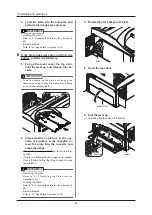5.2 Dealing with plate jams
55
Chapter 5
3
If the plate comes out from the bottom,
perform the following .
1 . Rotate the dial further to the right, and
pull out the plate from the top door’s
opening .
IMPORTANT
•
Make sure the plate does not hit or rub against the top
door or any other component .
•
Continue to turn the dial until the plate is completely
out of the device .
Dial
2 .
Hold the lever up, and remove the cas-
sette .
Lever
3 . Check the inside of the device, then
close all of its doors .
•
Before closing the top door,
make sure that no dust is on the yellow portion
inside of the device . If dust is present, wipe it off
with a dry, soft cloth .
5 .2 .2
If the Plate is Not Visible
From the Top Door’s
Opening
1
Open the left door .
2
Rotate the dial 3 times to the right, and
check whether or not the plate’s back end
comes out from the bottom .
Dial
If the plate comes out from the bottom, perform step
3 . If the plate does not come out from the bottom, per-
form step 4 .
Summary of Contents for REGIUS SIGMA2
Page 1: ...EN 05 0197 Operation Manual DIRECT DIGITIZER REGIUS SIGMA2...
Page 2: ......
Page 5: ...5 Introduction...
Page 10: ...10...
Page 21: ...21 Chapter 2 Product Outline An explanation of the device s features and functions...
Page 27: ...27 Chapter 3 Reader Operation An explanation on how to operate this device...
Page 35: ...35 Chapter 4 Cassette Plate Operation An explanation on cassette and plate handling...
Page 45: ...45 Chapter 5 Troubleshooting An explanation on how to deal with errors when they occur...
Page 62: ...62...
Page 70: ...70...
Page 71: ...71 Appendix A list of device specifications etc...
Page 74: ...74...
Page 75: ......
Page 76: ...A5ERBA01EN05 2015 08 31 JD...