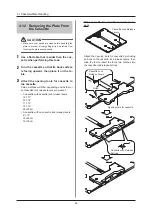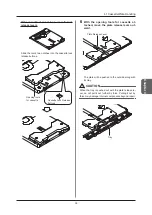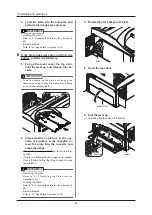48
48
5 .1 Troubleshooting
Warning Information
Appropriate action
Erase lamp life had exceeded. Please call service to get lamp
changed .
The LED used to erase the image on the plate has ex
-
ceeded its lifespan . This may lead to a malfunction during
the image erase process .
Contact Konica Minolta technical representatives . and re-
place the LED .
Cleaning of a roller is required .
The roller is dirty . Please clean the roller .
Error Information List
Error information is displayed as follows .
Error Occurs [
(message)
ERR_CODE = (code)].
Error Information
Appropriate action
Error
Code
Message
7000
Initialization failed . Cassette is set in the reader .
Please open the door and remove the Cassette
and Plate .
Refer to “5 .2 Dealing with Plate Jams”(p . 54) and remove
the plate and cassette from this device .
Use image erase mode to erase the image from the re-
moved plate .
7001
7002
Initialization failed . Plate still might be inside the
reader . Please open the door and check inside .
7003
- 7005
Initialization failed . Cassette is set in the reader .
Please open the door and remove the Cassette
and Plate .
7006
Initialization failed . Plate still might be inside the
reader . Please open the door and check inside .
7007
-7016
Initialization failed . Sensor Error was detected
during initialization .
Open and close the top door . The device will be re-initial-
ized, so check to see if the error occurs again .
7017
Error was detected while processing the cassette .
Please open the door and remove the Cassette
and Plate . After removal, erase the cassette in
ERASE MODE .
Refer to “5 .2 Dealing with Plate Jams”(p . 54) and remove
the plate and cassette from this device .
Use image erase mode to erase the image from the re-
moved plate .
7018
7019
Initialization failed . Sensor Error was detected
during initialization .
Open and close the top door . The device will be re-initial-
ized, so check to see if the error occurs again .
7020
Initialization failed . Cassette was detected . Please
open the top door and remove the Cassette .
Refer to “5 .3 Forcibly Removing the Cassette”(p . 61) and
remove the cassette from this device .
7021
Initialization failed . Sensor Error was detected
during initialization .
Open and close the top door . The device will be re-initial-
ized, so check to see if the error occurs again .
7023
Initialization failed . Sensor Error was detected
during initialization .
Contact Konica Minolta technical representatives .
7100
- 7106
Error was detected during Cassette insertion .
Refer to “5 .3 Forcibly Removing the Cassette”(p . 61), re-
move the cassette, then restart the image reading process .
(Images from the plate within the cassette can be reread .)
7107
- 7109
Error was detected while processing the cassette .
Please open the door and remove the Cassette
and Plate . After removal, erase the cassette in
ERASE MODE .
Refer to “5 .2 Dealing with Plate Jams”(p . 54) and remove
the plate and cassette from this device .
Use image erase mode to erase the image from the re-
moved plate .
7110
Cassette might not contain the plate . Please open
the door and remove the cassette . Confirm the
plate is in the cassette .
Refer to “5 .2 Dealing with Plate Jams”(p . 54) and remove
the plate and cassette from this device .
If the plate is not inside the device or cassette, check to
see if the wrong cassette was inserted .
If the plate is inside the device, use the image erase mode
to erase the plate’s image .
Summary of Contents for REGIUS SIGMA2
Page 1: ...EN 05 0197 Operation Manual DIRECT DIGITIZER REGIUS SIGMA2...
Page 2: ......
Page 5: ...5 Introduction...
Page 10: ...10...
Page 21: ...21 Chapter 2 Product Outline An explanation of the device s features and functions...
Page 27: ...27 Chapter 3 Reader Operation An explanation on how to operate this device...
Page 35: ...35 Chapter 4 Cassette Plate Operation An explanation on cassette and plate handling...
Page 45: ...45 Chapter 5 Troubleshooting An explanation on how to deal with errors when they occur...
Page 62: ...62...
Page 70: ...70...
Page 71: ...71 Appendix A list of device specifications etc...
Page 74: ...74...
Page 75: ......
Page 76: ...A5ERBA01EN05 2015 08 31 JD...