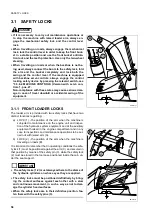66
INSTRUMENTS AND CONTROLS
17 - ELECTRONIC DISPLAY
The electronic display (17) shows the alignment of the front and
rear axles, besides managing and displaying several functions,
at the same time controlling them completely and effectively:
•
speedometer, with indication in km/h and Mp/h;
•
situation of the routine maintenance operations to be per-
formed every 500, 1000 and 2000 hours;
•
maintenance and emergency indicators;
•
other messages.
After introducing the key and switching on the board, that is,
making one click only with the key (in this phase the engine is
off), it is possible to display all the following information in se-
quence, by pressing the CHECK button (1) only with the rear ax-
le aligned.
1 - Partial service hours
Storage and display of the service hours between two succes-
sive maintenance operations. To set the number of service hours
to zero, keep the SERVICE button (2) pressed for approximately
5 seconds.
The display (16) will show some symbols with the respective
service hours, in the following order:
•
Engine oil.
•
Engine oil filter.
•
Fuel filter.
•
Air cleaner.
•
Transmission filter.
•
Brake oil.
•
Coolant.
•
Hydraulic oil.
IMPORTANT
☞
•
Set the service hours to zero only after performing the re-
quired maintenance operation.
2 - Types of oil
Indication of the type of oil used in the machine, specifically for
the following systems:
•
Engine oil and transmission oil (see Fig. A)
•
Brake oil and hydraulic oil (see Fig. B)
CHECK
SERVICE
1
2
17
RWA27800
RWA01960
RWA26500
SAE 10W-30
ANDROS FLUID II D
A
RWA26510
SAE 10W-30
ANDROS FLUID II D
B
!
Summary of Contents for 97SF11205
Page 2: ......
Page 12: ...10 THIS PAGE WAS INTENTIONALLY LEFT EMPTY ...
Page 21: ...SAFETY AND ACCIDENT PREVENTION ...
Page 56: ...54 THIS PAGE WAS INTENTIONALLY LEFT EMPTY ...
Page 57: ...THE MACHINE AND ITS OPERATIONS ...
Page 179: ...MAINTENANCE ...
Page 251: ...TECHNICAL SPECIFICATIONS ...
Page 257: ...AUTHORISED OPTIONAL EQUIPMENT ...