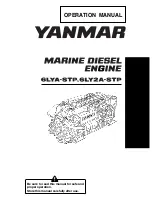10.13
Section 10
Internal Components
10
Governor Gear
Inspection and Service
Inspect the governor gear teeth, look for any evidence
of worn, chipped, or cracked teeth. Check the
condition of flyweights and pivot pins for wear or
damage. Movement must be free but not sloppy. If any
of these conditions or problems are noted, the
governor gear must be replaced.
Removal
The governor gear is held onto the governor gear shaft
by a small retaining clip located near the center section
of the gear, within the flyweight assemblies. The
mounting of the governor gear also retains the
governor regulating pin and thrust washer in place.
The gear can be removed by using two small
screwdrivers and carefully applying upward pressure
from beneath the gear and against the bosses in the
closure plate. Do not pry against or nick/damage
the gasket surface of the closure plate. See Figure
10-19.
Figure 10-19. Governor Gear Removal.
Figure 10-20. Governor Shaft Position Details.
Exposed Shaft Length–A
Governor
Gear Shaft
Housing
Surface
A
Governor Shaft Position (In Closure Plate)
The governor shaft is pressed into the closure plate to
a specified height and normally should not require
removal or servicing. The position is critical to proper
operation of the governor gear and the entire governor
assembly. If, for any reason the mounted position of
the governor shaft is changed, or affected, it must be
reset to the specified height as shown in Figure 10-20.
CS4, CS6
CS8.5, CS10,
CS12
29.2 +0.2 mm (1.149 +0.007 in.)
36.0 +0.6 mm (1.417 +0.023 in.)
Summary of Contents for COMMAND PRO CS10
Page 1: ...SERVICE MANUAL COMMAND PRO CS SERIES 4 12 HP HORIZONTAL CRANKSHAFT...
Page 20: ...1 18 Section 1 Safety and General Information...
Page 24: ...2 4 Section 2 Special Tools...
Page 48: ...6 4 Section 6 Lubrication System...
Page 54: ...7 6 Section 7 Retractable Starter...
Page 84: ...8 30 Section 8 Electrical System and Components...
Page 106: ...9 22 Section 9 Disassembly...