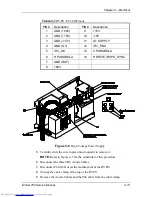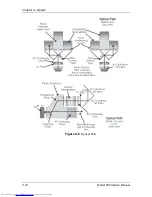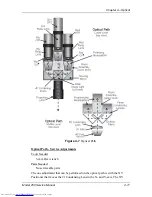Chapter 3---Electrical
Model 250 Service Manual
3-17
5.
Disconnect the orange cable attached to the input side of the Igniter
Transformer using the 7/16-inch wrench. This cable will have black shrink
sleeving on it. It goes to the negative terminal of the Arc Lamp Power
Supply.
6.
Disconnect the orange Cathode cable from the Igniter ground post using
the 7/16-inch wrench. Remove the other orange cable that goes to the
positive terminal of the Arc Lamp Power Supply.
7.
Remove the five #1 Pozi-drive Phillips-head screws.
8.
Lift the Igniter Assembly out of projector.
9.
Reverse the procedure to install the Igniter Assembly.
Summary of Contents for 250
Page 16: ...Chapter 2 System Description Model 250 Service Manual 2 9 ...
Page 43: ...Chapter 4 Optical 4 10 Model 250 Service Manual Figure 4 6 Optical Path ...
Page 55: ...Chapter 5 Optical 3 4 22 Model 100 Service Manual ...
Page 91: ...Chapter 5 Electronics 5 36 Model 250 Service Manual Figure 5 22 Scan Reversal PCB I O Diagram ...
Page 131: ...Chapter 5 Electronics 5 76 Model 250 Service Manual Figure 5 44 Backplane Diagram right side ...
Page 132: ...Chapter 5 Electronics Model 250 Service Manual 5 77 ...
Page 138: ...Chapter 6 Miscellaneous Items 6 6 Model 250 Service Manual ...
Page 167: ...Chapter 7 Troubleshooting Model 250 Service Manual 7 29 ...
Page 181: ...Chapter 8 Software and Protocol 8 14 Model 250 Service Manual ...
Page 185: ...Chapter 9 Parts List 9 4 Model 250 Service Manual ...