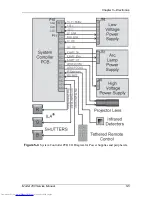Chapter 5---Electronics
5-14
Model 250 Service Manual
RGB_G
2
- red, green, or blue G
2
voltage adjust control signal to the Video
Amplifier PCB.
G
1
_BIAS - G
1
adjust control voltage (global adjustment) to the Video Amplifier
PCB.
IIC_INT - IIC interrupt output to System Controller PCB.
Video Processor PCB - Operation
The Video Processor PCB accepts image and synchronizing inputs in either
composite or separate RGBHV component format from the selected VIC. When
the projector receives the power ON command, the System Controller PCB polls
the VICs to determine what VICs are available. It then activates the VIC selected
in the Channel Menu (see section 4-6 in the User’s Guide). The selected VIC
sends a signal (/SEL_VIC) to the Video Processor PCB telling it which VIC is
active.
The Video Processor separates the sync pulses and passes them (H_SYNC and
V_SYNC) on to the Raster Timing Generator PCB. If the source sync type is
Sync-on-Green, the Video Processor strips the horizontal and vertical syncs from
the green input and sends that sync signal (G_SYNC) to the Raster Timing
Generator PCB.
The Video Processor PCB adjusts the image input information with contrast,
brightness, DC restore clamp, and blanking. Contrast changes the peak to peak
amplitude of the External image while keeping the offset (black level) the same.
Brightness shifts the DC level of the External image up or down while keeping
the peak to peak amplitude the same. The DC restore circuit (or clamp pulse)
restores the DC offset (black level) after each horizontal line. Contrast and
Brightness commands come from the IIC data bus. The DC Restore and Blanking
signals come directly from the Raster Timing Generator PCB.
The Video Processor PCB switches in the menu overlays and internal test
patterns. It performs gamma correction adjustments, and applies the shading
(sensitivity and threshold) adjustments. The menu overlay signals create the
displayed menus and test patterns. Menu overlays are generated on the System
Controller PCB. The gamma circuit corrects non-linearities, primarily due to the
ILA
®
. Gamma correction consists of degrees of black and white boost. The
gamma tracking controls adjust the gain of the image information near the 50%
level.
Sensitivity and Threshold are shading adjustments that correct for non-uniformity
in the CRT and ILA
®
. Sensitivity adjusts the gain (same as Contrast only local
instead of global) and threshold adjusts the DC offset (black level) (same as
Brightness, only local instead of global) to adjust the dark areas of the red, green,
or blue channel. The sensitivity and threshold commands come from the System
Controller PCB through the IIC bus and adjust both the internal and external
image information. Sensitivity and Threshold are applied to the image
information after the contrast, brightness and gamma correction.
Summary of Contents for 250
Page 16: ...Chapter 2 System Description Model 250 Service Manual 2 9 ...
Page 43: ...Chapter 4 Optical 4 10 Model 250 Service Manual Figure 4 6 Optical Path ...
Page 55: ...Chapter 5 Optical 3 4 22 Model 100 Service Manual ...
Page 91: ...Chapter 5 Electronics 5 36 Model 250 Service Manual Figure 5 22 Scan Reversal PCB I O Diagram ...
Page 131: ...Chapter 5 Electronics 5 76 Model 250 Service Manual Figure 5 44 Backplane Diagram right side ...
Page 132: ...Chapter 5 Electronics Model 250 Service Manual 5 77 ...
Page 138: ...Chapter 6 Miscellaneous Items 6 6 Model 250 Service Manual ...
Page 167: ...Chapter 7 Troubleshooting Model 250 Service Manual 7 29 ...
Page 181: ...Chapter 8 Software and Protocol 8 14 Model 250 Service Manual ...
Page 185: ...Chapter 9 Parts List 9 4 Model 250 Service Manual ...