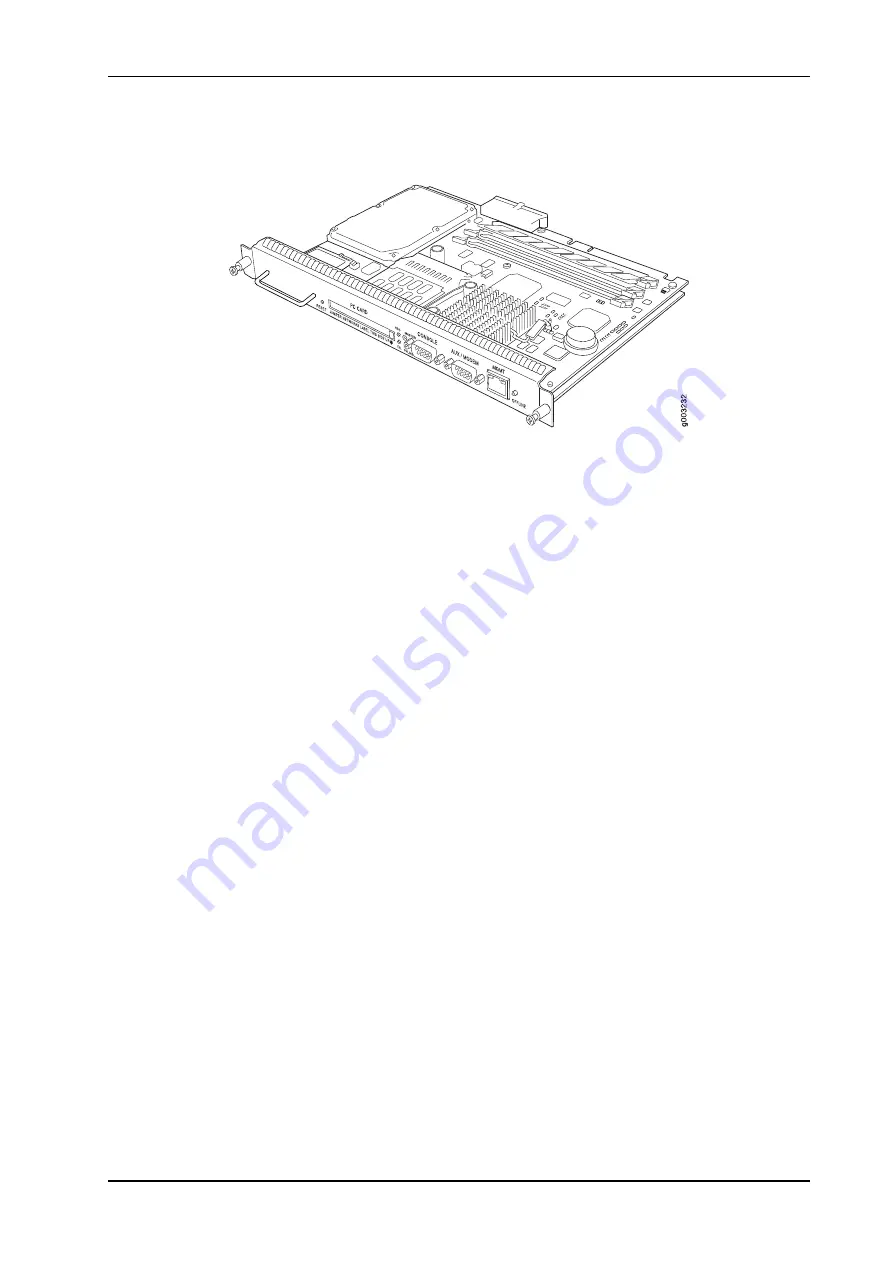
Figure 12: Routing Engine
The Routing Engine (shown in Figure 12 on page 19) is a two-board system with the
following components:
•
CPU—Runs Junos OS to maintain the router's routing tables and routing protocols. It
has a Pentium-class processor.
•
SDRAM—Provides storage for the routing and forwarding tables and for other Routing
Engine processes.
•
CompactFlash card—This disk is optional. If installed, it provides primary storage. It
can accommodate software images, configuration files, and microcode.
•
Hard disk—If no CompactFlash card is installed, provides primary storage for software
images, configuration files, and microcode. If an CompactFlash card is installed, the
hard disk provides secondary storage for log files and memory dumps, and can reboot
the system if the CompactFlash card fails.
•
PC card slot—Accepts a removable PC card, which stores software images for system
upgrades.
•
Four LEDs—A green LED labeled
HDD
, a blue LED labeled
MASTER
, a red LED labeled
FAIL
, and a green LED labeled
ONLINE
indicate Routing Engine status.
•
Interfaces for out-of-band management access—Provide information about
Routing Engine status to devices (console, laptop, or terminal server) that can be
attached to access ports located on the Routing Engine.
•
I2C/EEPROM—Stores the serial number of the Routing Engine.
•
Reset button—Reboots the Routing Engine when pressed.
•
Offline button—Powers down the Routing Engine when pressed.
•
Thumbscrews—Secure the Routing Engine in the chassis.
Boot Sequence
The disk from which the router boots is called the
primary boot device
, and the other disk
is the
alternate boot device
.
19
Copyright © 2010, Juniper Networks, Inc.
Chapter 2: M7i Hardware Components
All manuals and user guides at all-guides.com
















































