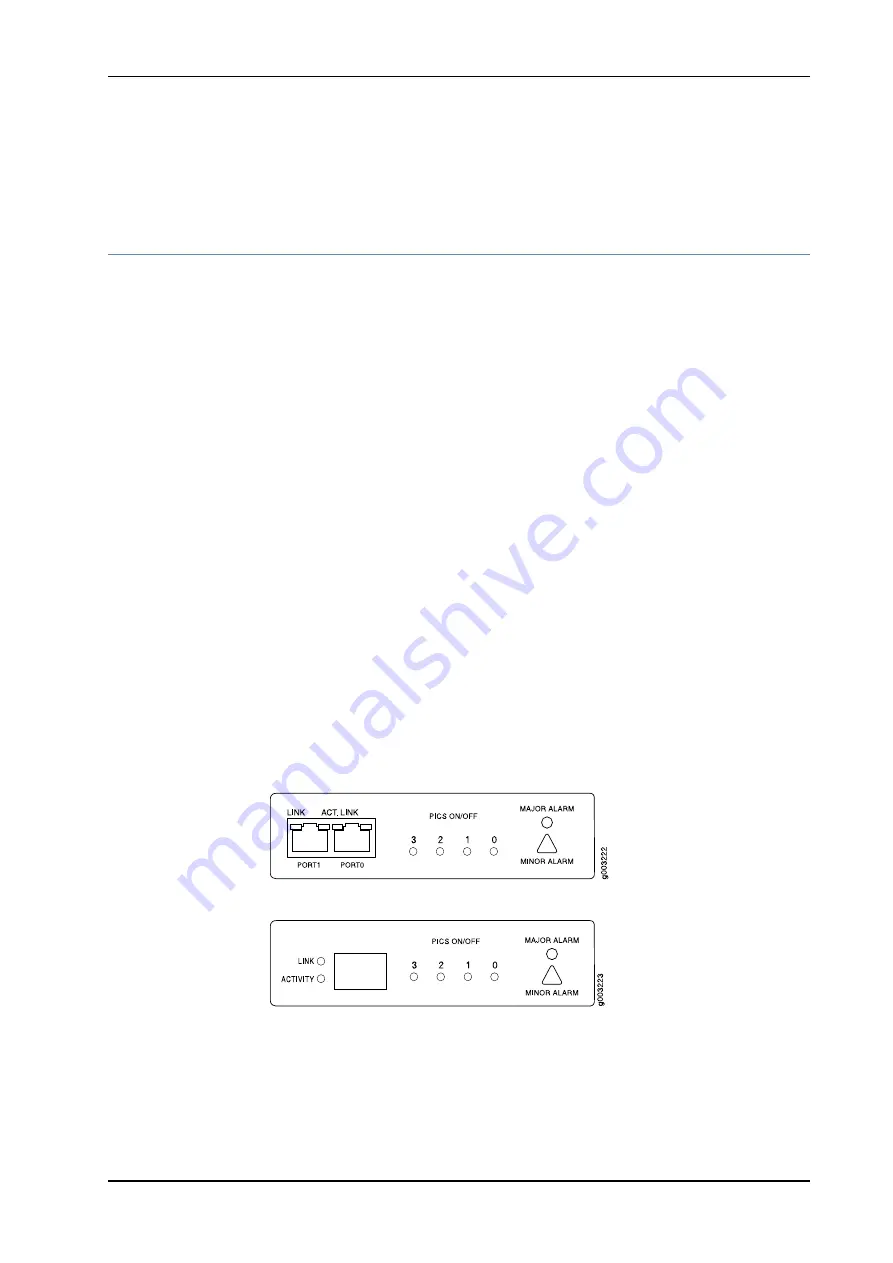
Related
Documentation
M7i Compact Forwarding Engine Board (CFEB) and Enhanced Compact Forwarding
Engine Board (CFEB-E) Description on page 8
•
M7i Fixed Interface Card (FIC) Description
The Fixed Interface Card (FIC) is built into the router chassis.
The FIC receives incoming packets from the network and transmits outgoing packets to
the network, providing support for Fast Ethernet ports or Gigabit Internet interfaces,
depending on which version of the FIC is installed in the router.
The FIC also allows you to view alarm status at a glance and to perform some system
control functions, such as taking PICs online and offline.
The FIC is located on the front of the chassis to the left of the Routing Engine and is not
a field-replaceable unit (FRU).
Each FIC consists of the following components:
•
The FIC has either two 100Base-TX Fast Ethernet ports or one Gigabit Ethernet port,
depending on which type of FIC is installed in the router. Table 24 on page 173 describes
the interface connectors. See Figure 9 on page 15 and Figure 10 on page 15.
For more information about Fast Ethernet and Gigabit Ethernet interfaces, see the
M7i
Multiservice Edge Router PIC Guide
. The networking interface on the FIC is configured
the same way as a PIC. For more information about configuring interfaces see the
Junos
OS Network Interfaces Configuration Guide
.
•
Buttons on the FIC labeled
PICS ON/OFF
to take a Physical Interface Card (PIC) offline
when it needs to be removed, or bring it online when it is replaced.
•
Alarm LEDs and interface LEDs.
Figure 9: FIC with Fast Ethernet Ports
Figure 10: FIC with Gigabit Ethernet Port
Related
Documentation
M7i FIC LEDs on page 16
•
•
Connecting FIC and PIC Cables to the M7i Router on page 55
•
M7i Chassis Description on page 6
15
Copyright © 2010, Juniper Networks, Inc.
Chapter 2: M7i Hardware Components
All manuals and user guides at all-guides.com
all-guides.com
















































