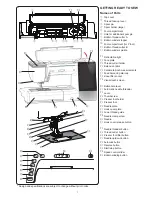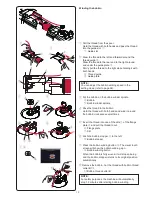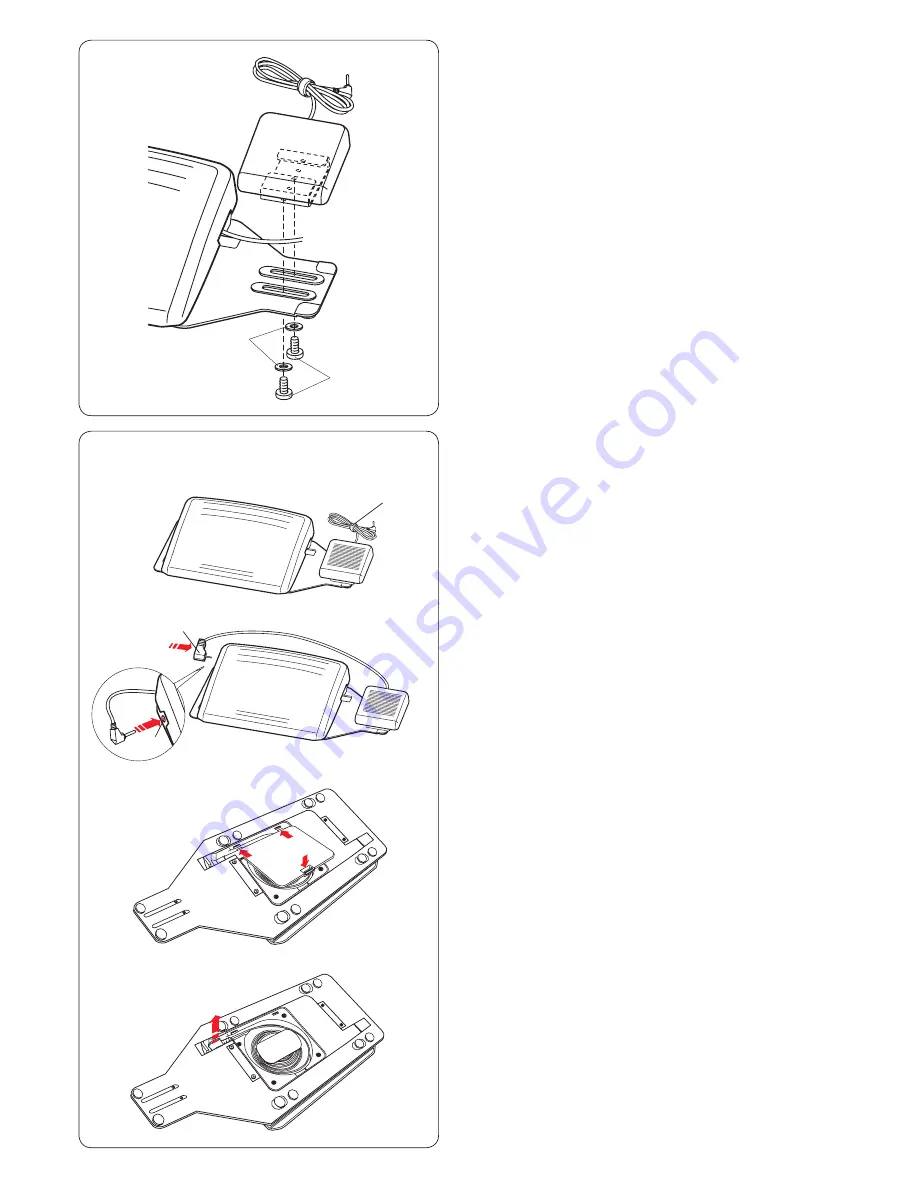
q
w
Adjusting the lateral position
z
Loosen the setscrews
w
under the switch.
x
Slide the switch to left or right, and fix it at the
desired position by tightening the setscrews using a
Phillips head screwdriver.
Adjusting the longitudinal position
z
Remove the setscrews
w
and washers
q
.
x
Attach the switch to the desired position and fix it
with the setscrews and washers.
Tighten the setscrews securely using a Phillips head
screwdriver.
z
Remove the cable tie
q
from the cable.
q
e
w
x
If you wish to use the thread cutter switch, you need
to connect it with the foot control.
Insert the pin connector
w
into the jack
e
on the foot
control.
c
Turn the foot control upside down.
Open the cover of the foot control.
Foot Control Preparation
v
Draw out the cable from the foot control.
z
x
c
v
6
Summary of Contents for Horizon Memory Craft 15000
Page 1: ...Memory Craft 15000 Instruction Manual ...
Page 170: ...165 STITCH CHART Ordinary Sewing Block Script Symbol Broadway Block 9 mm ...
Page 178: ...173 DESIGN CHART Embroidery Gothic Script Cheltenham Bauhaus Galant Typist ...
Page 180: ...175 DESIGN CHART Embroidery Micro Gothic ...
Page 184: ...862 801 005 EN ...