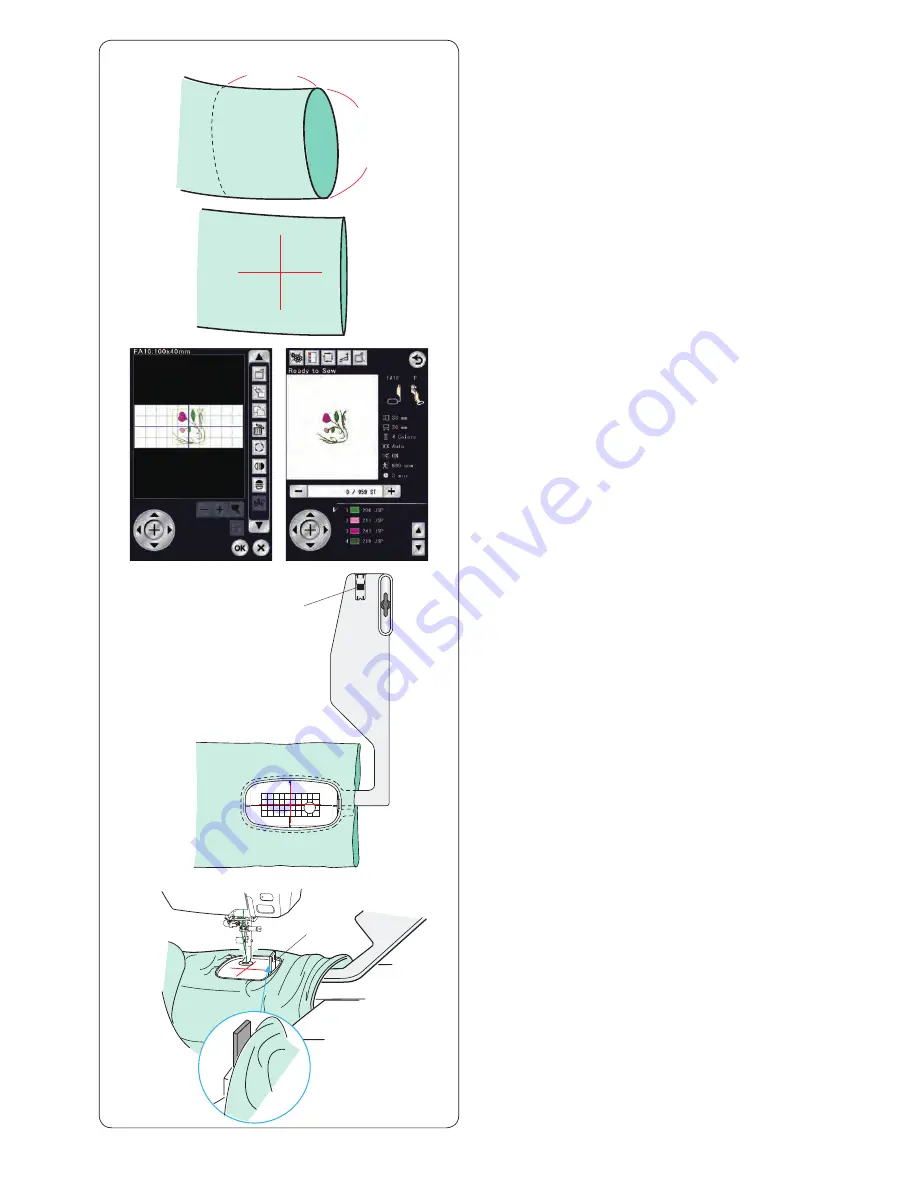
141
Free Arm Embroidery
The free arm hoop FA10 is specially designed for
embroidering tubular garments such as sleeves, pant
legs etc.
Check the opening size of the tubular portion of the
garment. The opening width must be 20 cm (8”) or wider.
The area to be embroidered should be within 20 cm (8”)
from the opening.
Draw centerlines on the fabric with tailor’s chalk.
20 cm
or less
20 cm
or wider
q
q
Open the editing window and select the hoop FA10.
Select the design list by hoop size and select the hoop
FA10.
Select design pattern FA10-17.
Rotate design pattern 90 degrees counterclockwise (refer
to page 134).
Press the OK key to open the ready to sew window.
Remove the extension table.
Set the garment in the hoop FA10 as shown.
Position the garment so that the centerlines match those
on the template in the hoop.
Place the garment over the free arm of the machine and
attach the hoop FA10 to the carriage.
Roll up the cuff so that it will not jam at the neck of the
free arm.
Insert the blocking plate into the inner hoop to prevent
the cuff from overlapping the embroidery area.
q
Blocking plate
Press the start/stop button to sew making sure that the
garment can move freely around the free arm.
Remove the hoop from the carriage when finished
sewing. Remove the garment from the free arm.
Summary of Contents for Horizon Memory Craft 15000
Page 1: ...Memory Craft 15000 Instruction Manual ...
Page 170: ...165 STITCH CHART Ordinary Sewing Block Script Symbol Broadway Block 9 mm ...
Page 178: ...173 DESIGN CHART Embroidery Gothic Script Cheltenham Bauhaus Galant Typist ...
Page 180: ...175 DESIGN CHART Embroidery Micro Gothic ...
Page 184: ...862 801 005 EN ...
















































