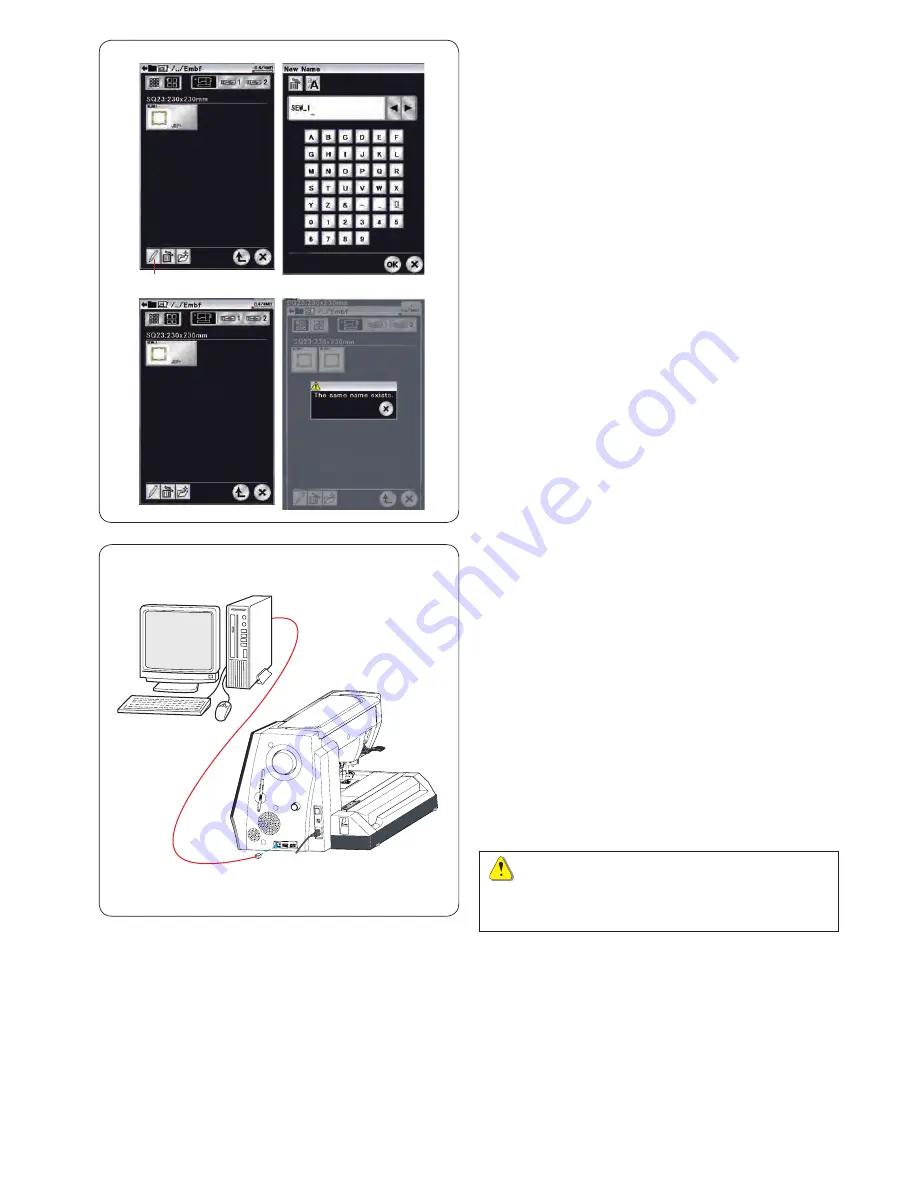
157
Direct PC-Link
You can connect the MC15000 to a PC with the USB
cable included in the standard accessories.
You need to install Horizon Link Suite and the USB driver
for the MC15000 on your computer.
Horizon Link Suite and the USB driver are available in
the Horizon Link Suite CD-ROM included in the standard
accessories.
Start up the MC15000 and PC, and insert the type “A”
USB connector into the PC.
Insert the type “B” connector into the MC15000.
You can send original stitch patterns created with Stitch
Composer and original embroidery design data from a
PC to the MC15000.
Refer to on-screen help of Horizon Link Suite for more
details.
CAUTION:
Do not turn the power off or disconnect the USB cable
while the data transfer is in progress, as this will cause
loss of data and can damage the machine’s memory.
Changing a name of the file or folder
Press the rename key and select the file or folder for
which you wish to change the name.
The keyboard window will open.
Enter a new name and press the OK key.
The name of the file or folder will change.
q
Rename key
If you enter a name that already exists, the message “The
same name exists.” will appear.
Press the X key and enter another name.
q
Summary of Contents for Horizon Memory Craft 15000
Page 1: ...Memory Craft 15000 Instruction Manual ...
Page 170: ...165 STITCH CHART Ordinary Sewing Block Script Symbol Broadway Block 9 mm ...
Page 178: ...173 DESIGN CHART Embroidery Gothic Script Cheltenham Bauhaus Galant Typist ...
Page 180: ...175 DESIGN CHART Embroidery Micro Gothic ...
Page 184: ...862 801 005 EN ...






























