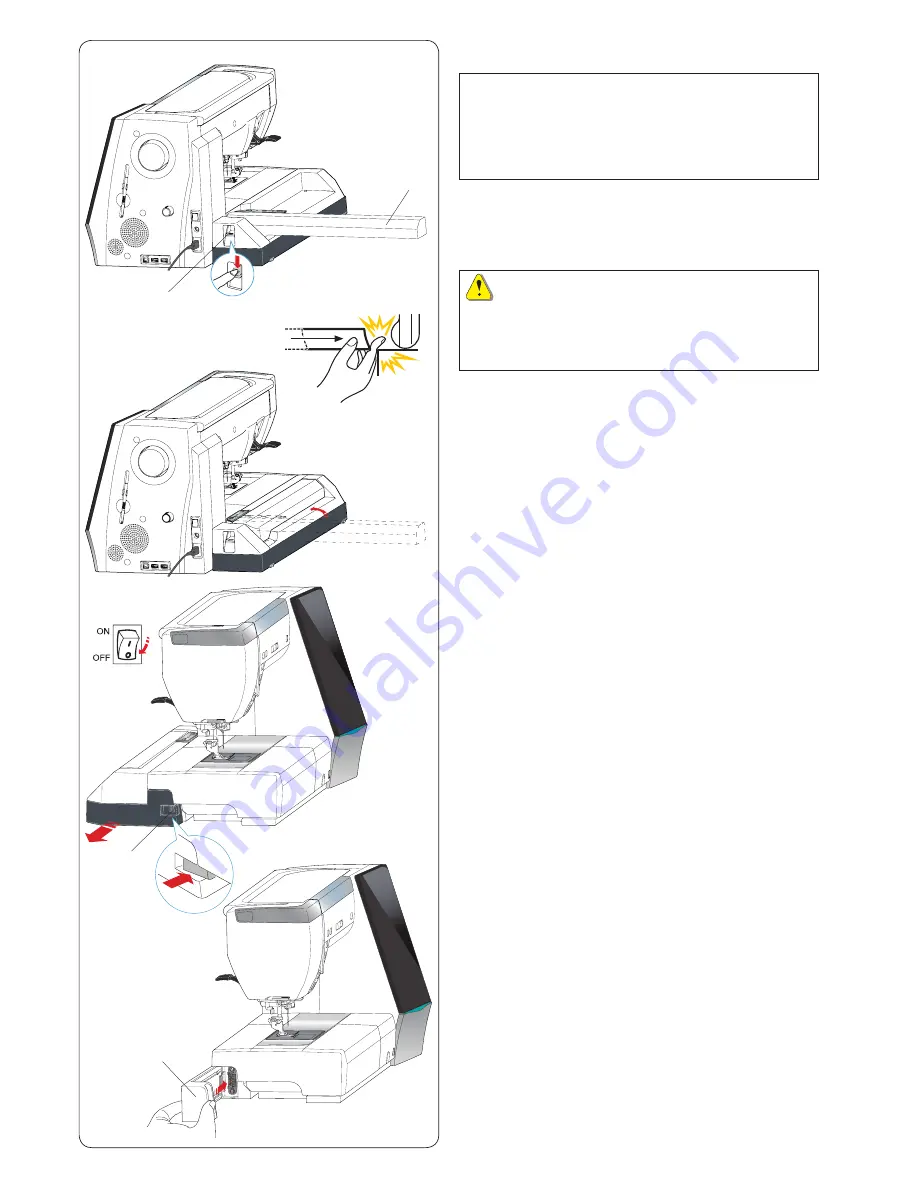
106
Detaching the embroidery unit
NOTE:
• Be sure to remove the embroidery unit when
carrying or storing the machine.
• If the needle is in down position, make sure to
raise the needle by pressing the needle up/down
key.
z
Remove the hoop from the carriage and return the
carriage to the home position (refer to page 122).
q
Carriage arm release lever
w
Carriage arm
WARNING:
Be careful not to get your finger caught between the
embroidery unit and machine bed with the extension
table removed when the carriage returns to home
position.
x
Push down the carriage arm release lever to retract
the carriage arm.
t
e
r
c
Turn the power switch off.
Push the embroidery unit release button.
Slide the embroidery unit to the left and remove it.
e
Power switch
r
Embroidery unit release button
v
Attach the cover to the machine.
t
Cover
z
x
c
v
q
w
Summary of Contents for Horizon Memory Craft 15000
Page 1: ...Memory Craft 15000 Instruction Manual ...
Page 170: ...165 STITCH CHART Ordinary Sewing Block Script Symbol Broadway Block 9 mm ...
Page 178: ...173 DESIGN CHART Embroidery Gothic Script Cheltenham Bauhaus Galant Typist ...
Page 180: ...175 DESIGN CHART Embroidery Micro Gothic ...
Page 184: ...862 801 005 EN ...
















































