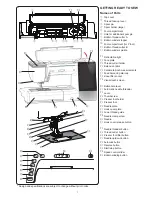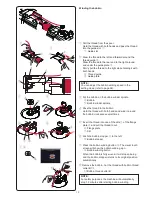Hand-look quilt stitches .......................................................91
Variable zigzag ...................................................................91
CUSTOMIZING MACHINE SETTINGS
Machine Setting Mode ............................................................ 92
Registering the custom settings ........................................... 92
Common Setting Mode ....................................................... 93-96
Ordinary Sewing Setting Mode ........................................... 97-99
Wireless LAN Setting Mode ............................................ 100-102
Connecting a Wireless Network...........................................100
Network Settings.......................................................... 101-102
Language Selection Mode ......................................................103
Correcting Deformed Stitch Patterns ......................................103
EMBROIDERY MODE
Embroidery Unit ...............................................................104-106
Attaching the embroidery unit ..............................................104
Extending the carriage arm..................................................105
Detaching the embroidery unit .............................................106
Attaching the Embroidery Foot ...............................................107
Attaching the Straight Stitch Needle Plate ..............................108
Special Bobbin Holder for Embroidery ...................................109
Bobbin Winding While Working on an Embroidery Project .....109
Embroidery Hoops ..................................................................110
Stabilizers ...............................................................................111
Setting the Fabric in an Embroidery Hoop ..............................112
Attaching the Embroidery Hoop to the Machine .....................113
Thread Holder .........................................................................113
Selecting Built-in Embroidery Designs ...................................114
Monogramming ................................................................ 115-119
Function Keys ......................................................................116
Programming a monogram ..................................................117
Monogram placement ..........................................................117
2- Letter monogram .............................................................118
Editing a monogram.............................................................119
Ready to Sew Window ....................................................120-123
Function keys.......................................................................120
Pattern information ..............................................................120
Stitch back/forward keys ......................................................121
Cross key .............................................................................121
Color section key .................................................................121
Color list key ........................................................................121
Jog keys...............................................................................121
Trace key .............................................................................122
Hoop back key .....................................................................122
Adjust Key............................................................................123
• Auto thread tension level
...............................................123
• Cutting the tails of jump threads
....................................123
• Embroidery foot height
...................................................123
Embroidery mode key ..........................................................123
Starting to Sew Embroidery ....................................................124
Fringe designs ................................................................ 125-126
Applique Designs ............................................................ 127-128
Frame Designs .......................................................................129
Lace Designs ..........................................................................130
Quilting Designs .....................................................................130
Editing Mode ....................................................................131-140
Selecting a hoop size...........................................................131
Opening the embroidery designs .........................................131
Editing tool bar information ..................................................132
Selecting a pattern ...............................................................132
Moving a pattern ..................................................................132
Selecting a pattern with pattern selection keys....................133
Resizing a pattern ................................................................133
Duplicating a pattern ............................................................133
Deleting a pattern ................................................................134
Rotating a pattern ................................................................134
Flipping a pattern .................................................................135
Creating a square frame ......................................................136
Grouping patterns ................................................................137
Sewing order........................................................................138
Color grouping .....................................................................138
Zooming in the editing window ............................................139
Customizing the display colors ............................................139
Monogramming in an arc .....................................................140
Free Arm Embroidery .............................................................141
Border Designs ............................................................... 142-143
Connecting the patterns in the editing window ....................143
AcuFil Quilting with Hoop ASQ22 ................................... 144-151
AcuFil hoop ASQ22 .............................................................144
AcuFil template ....................................................................144
Preparing quilt layers ...........................................................144
Printing the template sheet ..................................................145
Marking the centerlines........................................................145
Setting quilt layers in hoop ASQ22 ......................................146
Sewing AcuFil design pattern ..............................................146
Adjusting the size of the last pattern ....................................147
Creating original AcuFil designs ..........................................148
Editing designs ............................................................ 149-150
Sewing the border design ....................................................151
Eliminating blank margin......................................................151
CUSTOMIZING EMBROIDERY MODE SETTINGS
Embroidery Mode Settings ............................................. 152-154
Saving and Opening a File ............................................. 155-157
Saving a file .........................................................................155
Creating a new folder...........................................................156
Deleting a file or folder .........................................................156
Opening a file.......................................................................156
Changing a name of the file or folder...................................157
Direct PC-Link ........................................................................157
CARE AND MAINTENANCE
Cleaning the Hook Area .........................................................158
Cleaning the Inside of the Thread Guide ................................159
Troubleshooting .............................................................. 160-162
Troubleshooting (automatic needle threader) ......................162
STITCH CHART
Ordinary Sewing ............................................................. 163-165
Embroidery ..................................................................... 166-175
INDEX ............................................................................. 176-178
TABLE OF COTENTS
Summary of Contents for Horizon Memory Craft 15000
Page 1: ...Memory Craft 15000 Instruction Manual ...
Page 170: ...165 STITCH CHART Ordinary Sewing Block Script Symbol Broadway Block 9 mm ...
Page 178: ...173 DESIGN CHART Embroidery Gothic Script Cheltenham Bauhaus Galant Typist ...
Page 180: ...175 DESIGN CHART Embroidery Micro Gothic ...
Page 184: ...862 801 005 EN ...