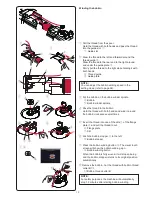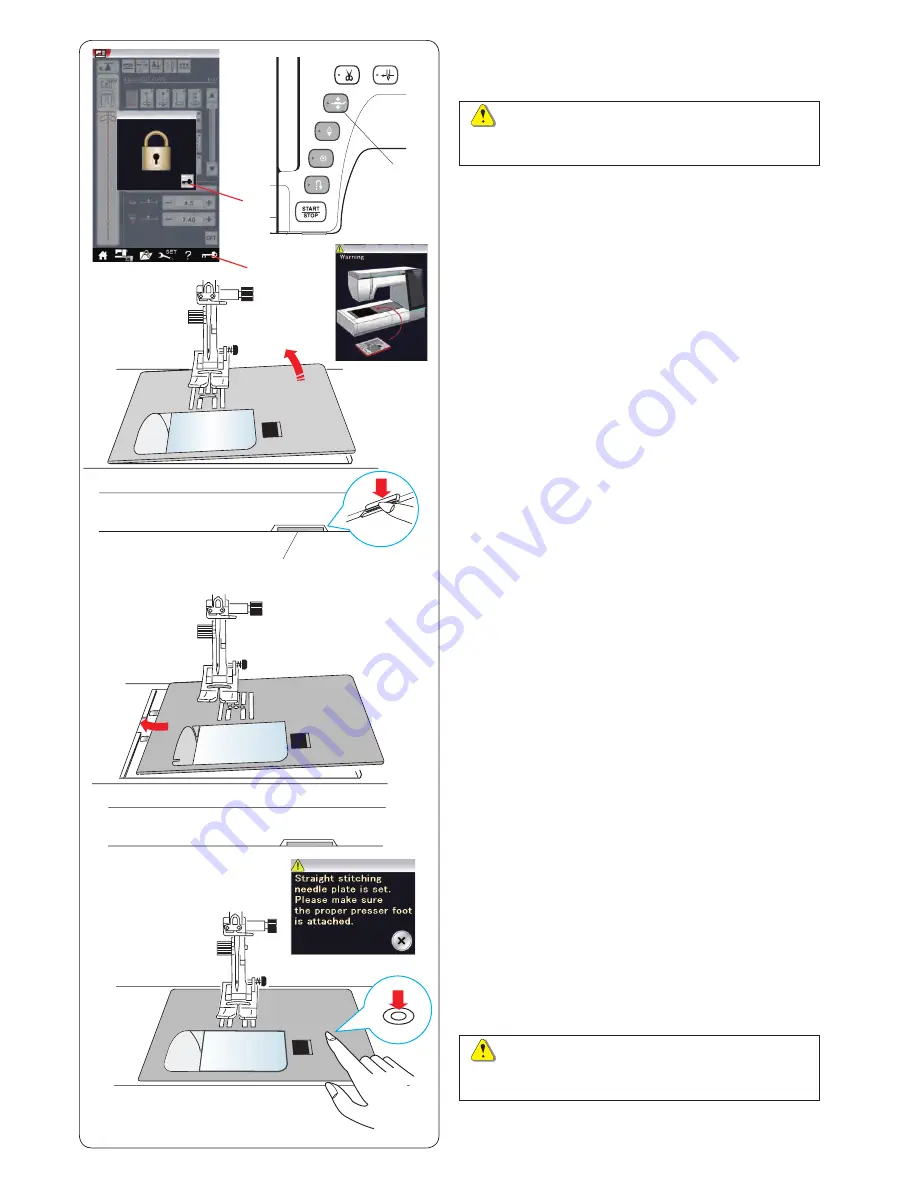
Push down on the mark of the needle plate until it locks
in place.
Make sure the warning message disappears and the
straight stitch is automatically selected.
Turn the hand wheel slowly and make sure that the
needle does not hit the needle plate.
Press the unlock key to unlock.
CAUTION:
Never press the needle plate release lever while
running the machine.
Replacing the Needle Plate
Use the straight stitch needle plate when sewing with the
dual feed foot and also when embroidering.
CAUTION:
Always make sure to press the lockout key to lockout
the machine before replacing the needle plate.
Raise the needle and press the lockout key.
Press the presser foot lifter button to raise the presser
foot.
q
Lockout key
w
Unlock key
e
Presser foot lifter button
Slide the extension table to the left to remove it.
Push down the needle plate release lever and the needle
plate will snap off.
r
Needle plate release lever
A message will appear warning that the needle plate is
not secured.
Remove the needle plate to the right.
r
e
Place the straight stitch needle plate on the machine.
Set the left edge of the needle plate into the opening.
q
w
22
Summary of Contents for Horizon Memory Craft 15000
Page 1: ...Memory Craft 15000 Instruction Manual ...
Page 170: ...165 STITCH CHART Ordinary Sewing Block Script Symbol Broadway Block 9 mm ...
Page 178: ...173 DESIGN CHART Embroidery Gothic Script Cheltenham Bauhaus Galant Typist ...
Page 180: ...175 DESIGN CHART Embroidery Micro Gothic ...
Page 184: ...862 801 005 EN ...