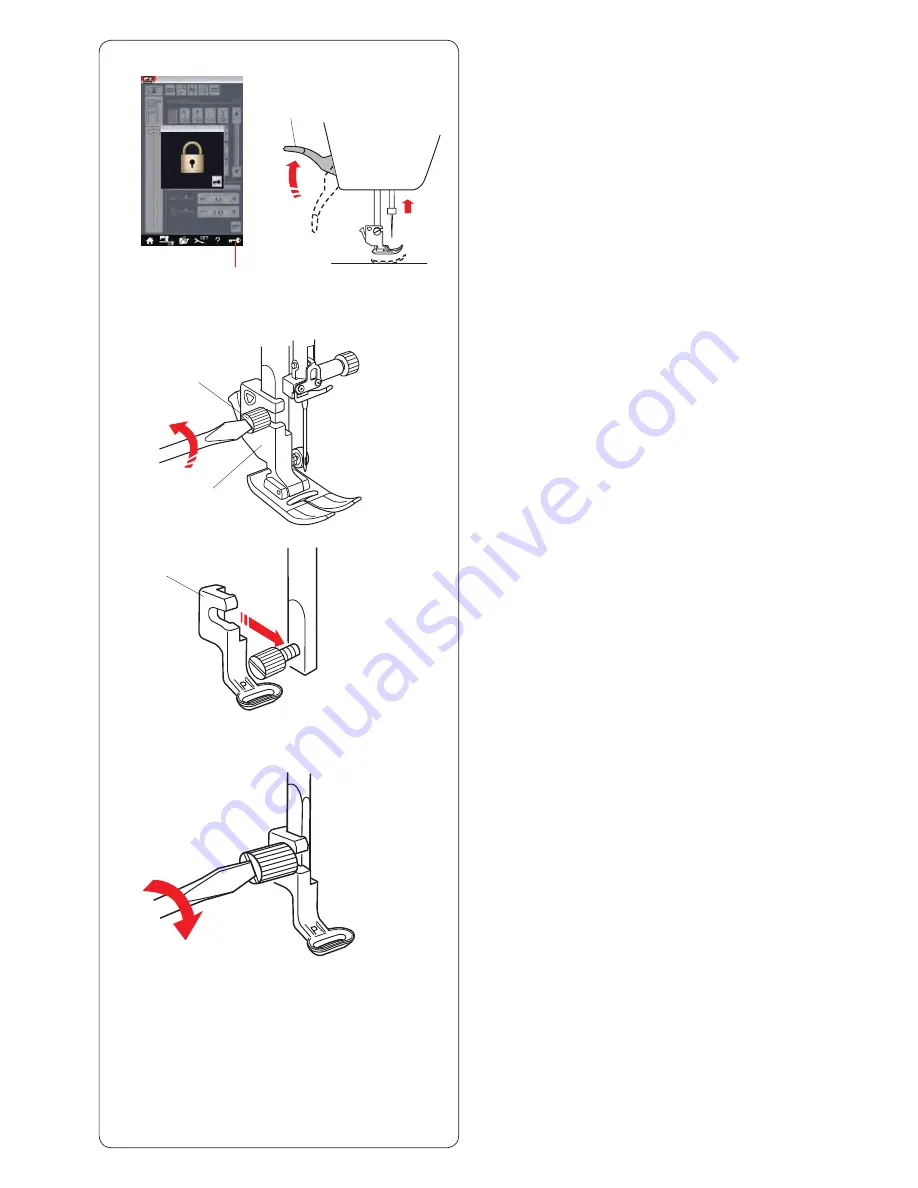
107
Attaching the Embroidery Foot
Use the embroidery foot P for embroidery.
z
Turn the power switch on.
Raise the needle by pressing the needle up/down
button.
Press the lockout key and raise the presser foot with
the presser foot lifter.
q
Lockout key
w
Presser foot lifter
w
t
q
e
r
x
Loosen the thumbscrew with the screwdriver and
remove the foot holder.
e
Thumbscrew
r
Foot holder
c
Attach the embroidery foot P to the presser bar from
behind. Tighten the thumbscrew partially by hand.
t
Embroidery foot P
v
Lower the foot with the presser foot lifter.
Tighten the thumbscrew securely with the screwdriver.
z
x
c
v
Summary of Contents for Horizon Memory Craft 15000
Page 1: ...Memory Craft 15000 Instruction Manual ...
Page 170: ...165 STITCH CHART Ordinary Sewing Block Script Symbol Broadway Block 9 mm ...
Page 178: ...173 DESIGN CHART Embroidery Gothic Script Cheltenham Bauhaus Galant Typist ...
Page 180: ...175 DESIGN CHART Embroidery Micro Gothic ...
Page 184: ...862 801 005 EN ...
















































