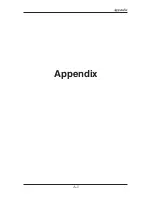RAC Geo II User’s Manual
A-4
Glossary
Refer to the page number listed after each entry for more information.
Add
— black button used to count up or add value to the screen on the
RAC. Page 3-6.
Dim
— blue button on the RAC, it is used to change the brightness of the
display. Page 3-6.
calibration course
— known distance used when calibrating the RAC.
One thousand feet is ideal, but it should not be less than 500 feet. Page 4-6.
calibration number
— a number, unique to each vehicle, that represents
the pulses from the transmission received over a set distance. This number
should be as near to 0.500 - 1.200 as possible, and is necessary for the RAC
to count when using an external sensor. Page 4-6.
CLR (Clear)
— red button on the RAC that resets the distance or time to
zero. Page 3-6.
CH (Count Hold)
— red button on the RAC which stops the computation
of distance pulses. Page 3-4.
DH (Display Hold)
— red button on the RAC which stops the display, but
allows the RAC to continue accumulating distance internally. Page 3-4.
DMI
— generic industry term meaning Distance Measuring Instrument.
The RAC Geo II is a DMI.
DPO (Distance Pulse Output)
— menu function on the RAC, when acti-
vated it will provide a +5VDC (TTL level) output pulse at a pre-selected
distance interval and signal duration. Page 3-9.
ENT (Enter)
— green button on the RAC, it accepts any number keyed
into the display. Page 3-6.
Erase
— menu function of the RAC, it is used to clear all memory locations
in the RAC. Page 3-16.
LED
— stands for light emitting diode, the display used with the JAMAR
RAC Geo. Page A-3.
Summary of Contents for RAC Geo II
Page 5: ...Chapter 1 Introduction 1 1 Chapter 1 Quick Start Guide Introduction to the RAC Geo II...
Page 8: ...RAC Geo II User s Manual 1 4...
Page 9: ...Chapter 2 Installation 2 1 Chapter 2 Installation...
Page 38: ...RAC Geo II User s Manual 3 26...
Page 39: ...Chapter 4 External Sensor Mode 4 1 Chapter 4 External Sensor Mode...
Page 51: ...Chapter 5 Troubleshooting 5 1 Chapter 5 Troubleshooting...
Page 55: ...Appendix A 1 Appendix...