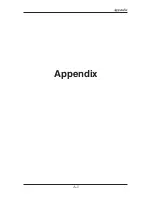Chapter 4 — External Sensor Mode
4-11
Manual Calibration Procedure
It is very common to share one RAC on a plug-in basis between a number of
different vehicles that have been equipped to accept the instrument. Installing
additional vehicle kits on other vehicles is an inexpensive and cost effec-
tive means to greatly expand your measuring capabilities. Obviously, each
vehicle so equipped would have to be calibrated and the number recorded.
The RAC Geo has the unique ability to store in memory four (4) different
vehicle numbers and their associated calibration numbers. If you are moving
the RAC from vehicle to vehicle you will need to enter the correct vehicle
(unit) number prior to measuring with that vehicle. The following procedure
assumes the calibration number for a particular vehicle has already been
determined and is stored in memory.
Step 1
Slide the ON/OFF switch to ON. The
RAC Geo will complete a brief Self
Test during which a tone will sound
and the active calibration number will
be displayed in D-1 while the vehicle
number is displayed in D-2. After the
self test,
0
is shown in D-1 (0.000 if the
mile or meter unit of measurements is
selected) while
CH
is shown in D-2.
Step 2
Press the
Menu
key, the
#2
key and
Enter
. You can then select the vehicle
number for the calibration that you
wish to change by using the 1 through
4 numeric keys. If all you want to do
is change the
active vehicle number
,
press
Enter
and go to Step 5. If you
want to change the calibration factor, proceed to Step 3.
Fig. 4.10
Calibration Display on Start-up
Fig. 4.11
Vehicle Number Selection
Summary of Contents for RAC Geo II
Page 5: ...Chapter 1 Introduction 1 1 Chapter 1 Quick Start Guide Introduction to the RAC Geo II...
Page 8: ...RAC Geo II User s Manual 1 4...
Page 9: ...Chapter 2 Installation 2 1 Chapter 2 Installation...
Page 38: ...RAC Geo II User s Manual 3 26...
Page 39: ...Chapter 4 External Sensor Mode 4 1 Chapter 4 External Sensor Mode...
Page 51: ...Chapter 5 Troubleshooting 5 1 Chapter 5 Troubleshooting...
Page 55: ...Appendix A 1 Appendix...