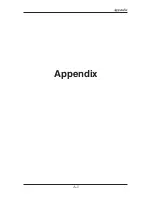RAC Geo II User’s Manual
4-10
Step 2
The Tap Test will determine if the dis-
tance pulses being sent from the MDS
are getting to, and being processed by,
the RAC. The Tap Test is performed
using the rotary switch shown in figure
4.11. First make sure you note the cur-
rent position of the rotary switch (1,
2, 4, 8,16, 32 or 64), as you will have to return the slot back to this same
position after the test is completed.
Next, turn on the RAC. Press the CH key just like you were beginning to
measure. Using a small screwdriver, rotate the switch between the Tap and
Test positions four or five times. (Note that when the switch is turned clock-
wise until it stops, it is at the Test position.) The RAC should register. The
count shown does not matter, just as long as the RAC did register a count.
If it did count, the cable from the MDS to the RAC and the instrument itself
are OK. If the RAC did not count, the problem is most likely a bad cable to
the RAC or the RAC itself is bad. If available, try another RAC and repeat
the Tap Test. If the second RAC doesn’t count, the problem has to be the
cable between the MDS and the RAC.
Once the test is complete, return the Rotary Switch to the previous position.
If the previous steps do not correct the problem, contact us using the in-
formation on page iv.
Fig. 4.9 - Tap Test
Summary of Contents for RAC Geo II
Page 5: ...Chapter 1 Introduction 1 1 Chapter 1 Quick Start Guide Introduction to the RAC Geo II...
Page 8: ...RAC Geo II User s Manual 1 4...
Page 9: ...Chapter 2 Installation 2 1 Chapter 2 Installation...
Page 38: ...RAC Geo II User s Manual 3 26...
Page 39: ...Chapter 4 External Sensor Mode 4 1 Chapter 4 External Sensor Mode...
Page 51: ...Chapter 5 Troubleshooting 5 1 Chapter 5 Troubleshooting...
Page 55: ...Appendix A 1 Appendix...