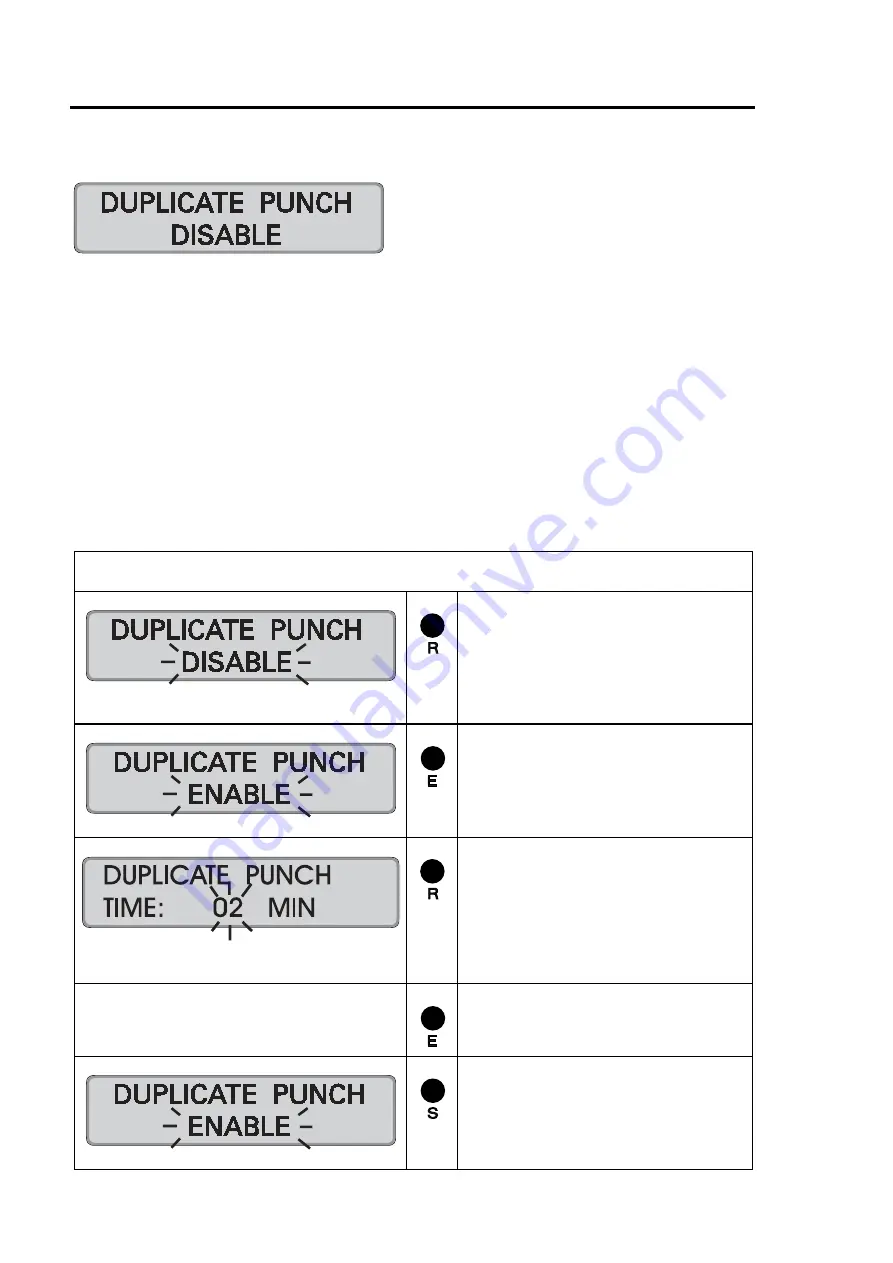
4-40
Getting Started
Chapter
4
Duplicate Punch
The function "Duplicate punch " serves to avoid accidental double punching with the
same card within a short interval, i.e. unintentionally inserting the card a second time.
If this feature is enabled, the interval after which the time recorder will accept the
next punch must be programmed. The interval can be anywhere from one to 30
minutes.
When a time card is inserted a second time within the duplicate punch prevention
window, the time recorder rejects the card and displays the following rejection
reason:
"DUPLICATE PUNCH"
Factory default setting:
→
function deactivated
Proceeding
= Activate the function
Or:
Switch to the next parameter
with "
S
".
= Confirm setting.
Recorder changes to next
input level.
= Set the blocking time.
Value range: 1 - 30 minutes.
Hint:
By keeping this key
pressed the value is scrolled.
= Confirm entry and return to
menu level.
= Continue with next value.
Hint:
Use "
E
" to return to the
input level.
Summary of Contents for PERFECT 2030
Page 1: ...PERFECT 2030 Operating Manual ...
Page 2: ......
Page 10: ...0 4 Contents Chapter 0 ...
Page 20: ...2 6 Features Chapter 2 ...
Page 32: ...3 12 Installation Chapter 3 ...
Page 88: ...4 56 Getting Started Chapter 4 ...
Page 110: ...5 22 Operation Chapter 5 ...
Page 118: ...6 8 Trouble Shooting Chapter 6 ...
Page 123: ...Appendix A Technical Specifications A 1 Appendix A Technical Specifications ...
Page 125: ...Appendix B Default Program Settings B 1 Appendix B Default Program Settings ...
Page 128: ...B 4 Default Program Settings Appendix B ...
Page 129: ...Appendix C Program Settings C 1 Appendix C Program Settings ...
Page 133: ...Appendix D Conversion table D 1 Appendix D Conversion Table for Minute Print Formats ...
Page 135: ...Appendix E Sales and Service Dealer E 1 Appendix E Local Sales and Service Dealer ...
Page 137: ......
















































