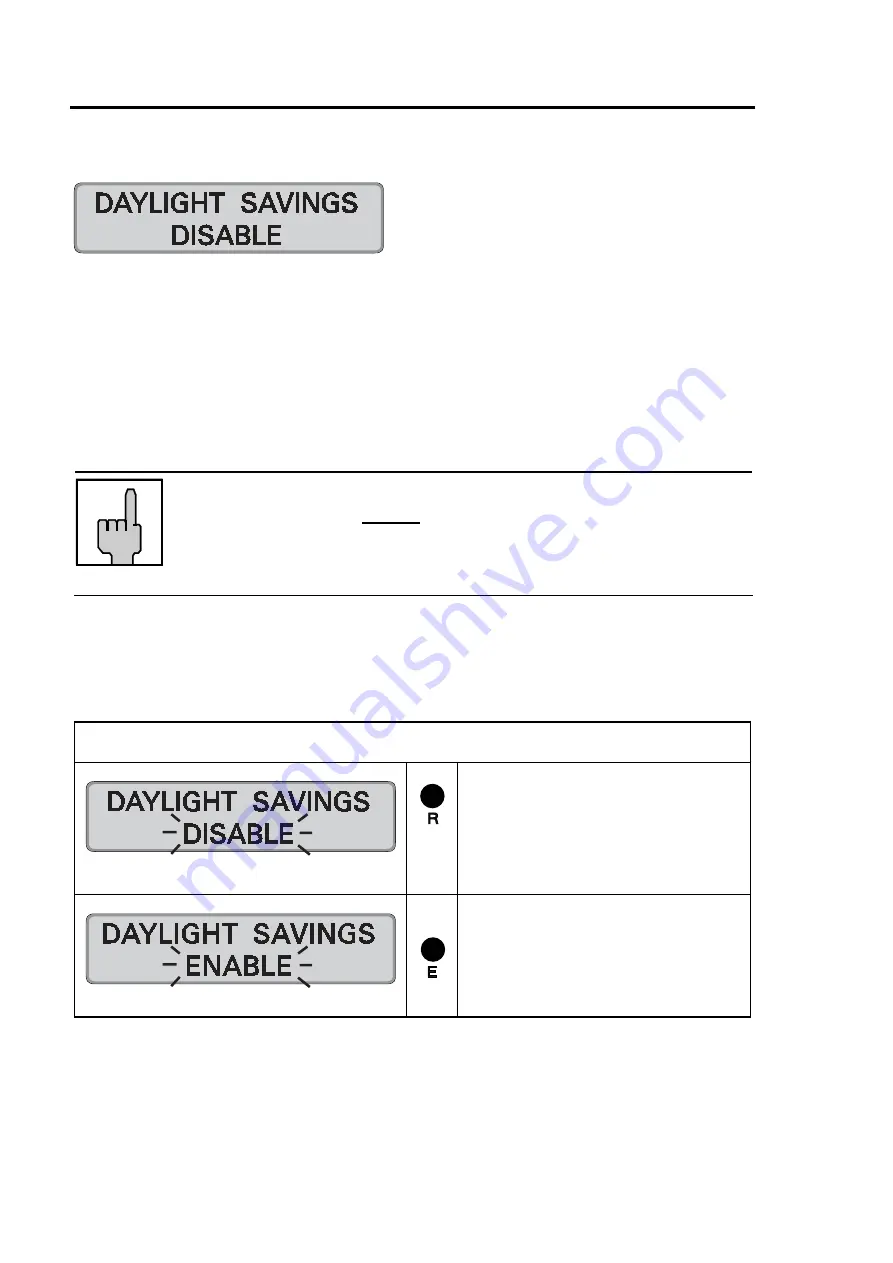
4-30
Getting Started
Chapter
4
Daylight Savings Time
Daylight savings time changes can be programmed to occur automatically. You can
select either a perpetual automatic change over based on fixed rules of your
geographic area or you may select to program the time change every year based on
one time dates.
When selecting to use the one-time annual reprogram of daylight savings time
change, all time and date values must be re entered. These values will be valid for
one change-over only and will be automatically erased after the change-over has
occurred.
Hint
Please note that
annual
daylight savings time changes can only
be entered for future dates of the current calendar year. Program
instructions for the current year that refer to the past, are
automatically erased.
Factory default setting:
→
function
activated
07 = perpetual change according to USA
Proceeding
= Activate the function.
Or:
Switch to the next parameter
with "
S
" key.
= Confirm setting.
Recorder changes to next
input level.
Summary of Contents for PERFECT 2030
Page 1: ...PERFECT 2030 Operating Manual ...
Page 2: ......
Page 10: ...0 4 Contents Chapter 0 ...
Page 20: ...2 6 Features Chapter 2 ...
Page 32: ...3 12 Installation Chapter 3 ...
Page 88: ...4 56 Getting Started Chapter 4 ...
Page 110: ...5 22 Operation Chapter 5 ...
Page 118: ...6 8 Trouble Shooting Chapter 6 ...
Page 123: ...Appendix A Technical Specifications A 1 Appendix A Technical Specifications ...
Page 125: ...Appendix B Default Program Settings B 1 Appendix B Default Program Settings ...
Page 128: ...B 4 Default Program Settings Appendix B ...
Page 129: ...Appendix C Program Settings C 1 Appendix C Program Settings ...
Page 133: ...Appendix D Conversion table D 1 Appendix D Conversion Table for Minute Print Formats ...
Page 135: ...Appendix E Sales and Service Dealer E 1 Appendix E Local Sales and Service Dealer ...
Page 137: ......
















































