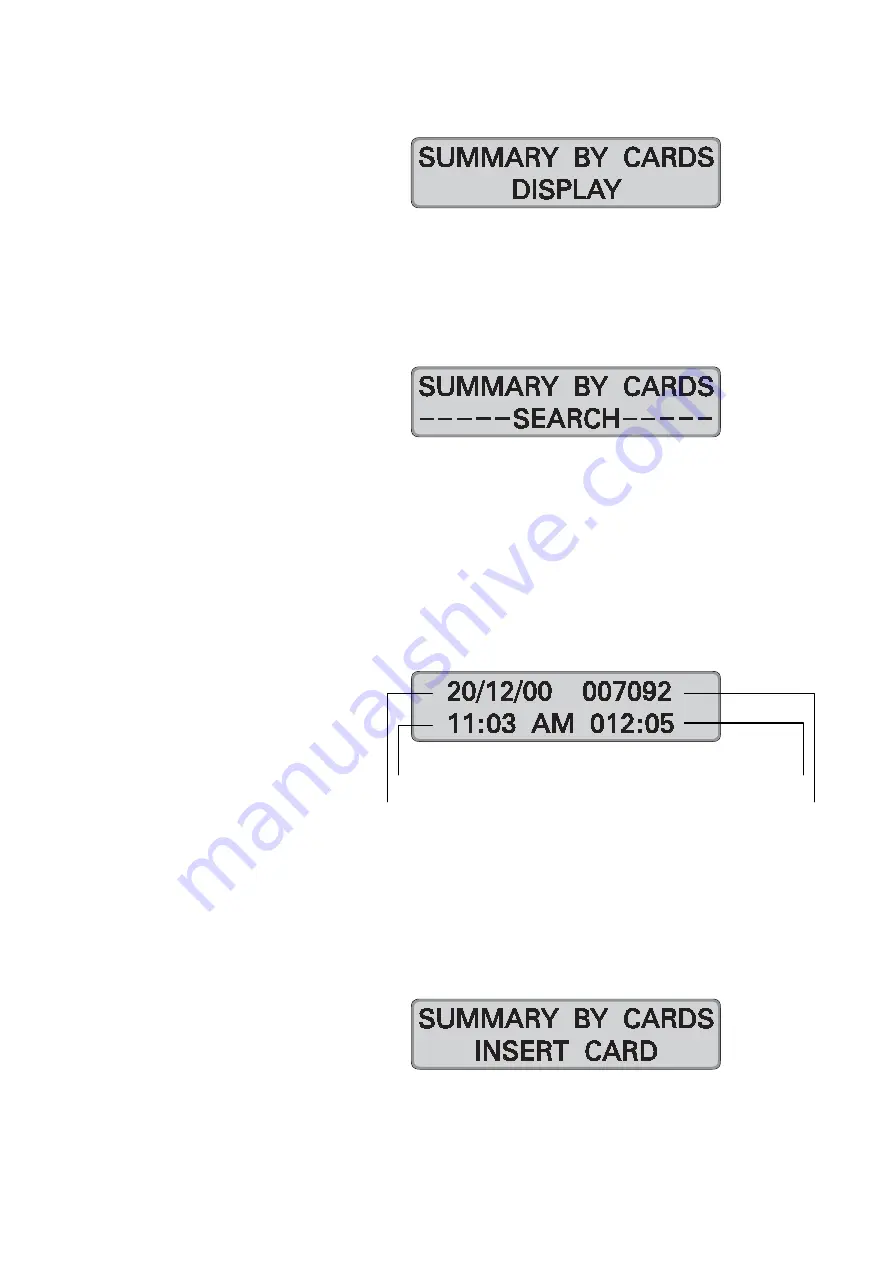
Chapter
5
Operation
5-19
4.
Select the report format.
("
R
" key)
You can choose between output on the display or time
card print. Confirm the selection with "
E
".
→
If display output is selected, continue with step
5.
→
If time card print is selected, continue with step
7.
5.
Summary by cards is started.
The above message remains displayed until the first card
number is found.
Attention!
The search message on the display indicates
that the summary by cards report is in process. Depending
on the size of the card number range, this process may last
a fraction of a second or may take several minutes. Wait
until the process is completed. The recorder displays the
summary by cards automatically.
6.
Call up summary.
(key "
E
").
The individual time card totals can then be scrolled through
by use of the "
E
" key.
After scrolling through all time card totals, the display
switches back to the display prompt "SUMMARY BY
CARDS".
7.
Insert an empty time card or, for reasons of better reading,
the back of a time card.
As soon as an empty card has been inserted into the time
recorder, it starts to compile the report.
Example:
Time of the last punching
Date of the last punching
Total of regular hours
Card number
Summary of Contents for PERFECT 2030
Page 1: ...PERFECT 2030 Operating Manual ...
Page 2: ......
Page 10: ...0 4 Contents Chapter 0 ...
Page 20: ...2 6 Features Chapter 2 ...
Page 32: ...3 12 Installation Chapter 3 ...
Page 88: ...4 56 Getting Started Chapter 4 ...
Page 110: ...5 22 Operation Chapter 5 ...
Page 118: ...6 8 Trouble Shooting Chapter 6 ...
Page 123: ...Appendix A Technical Specifications A 1 Appendix A Technical Specifications ...
Page 125: ...Appendix B Default Program Settings B 1 Appendix B Default Program Settings ...
Page 128: ...B 4 Default Program Settings Appendix B ...
Page 129: ...Appendix C Program Settings C 1 Appendix C Program Settings ...
Page 133: ...Appendix D Conversion table D 1 Appendix D Conversion Table for Minute Print Formats ...
Page 135: ...Appendix E Sales and Service Dealer E 1 Appendix E Local Sales and Service Dealer ...
Page 137: ......






























