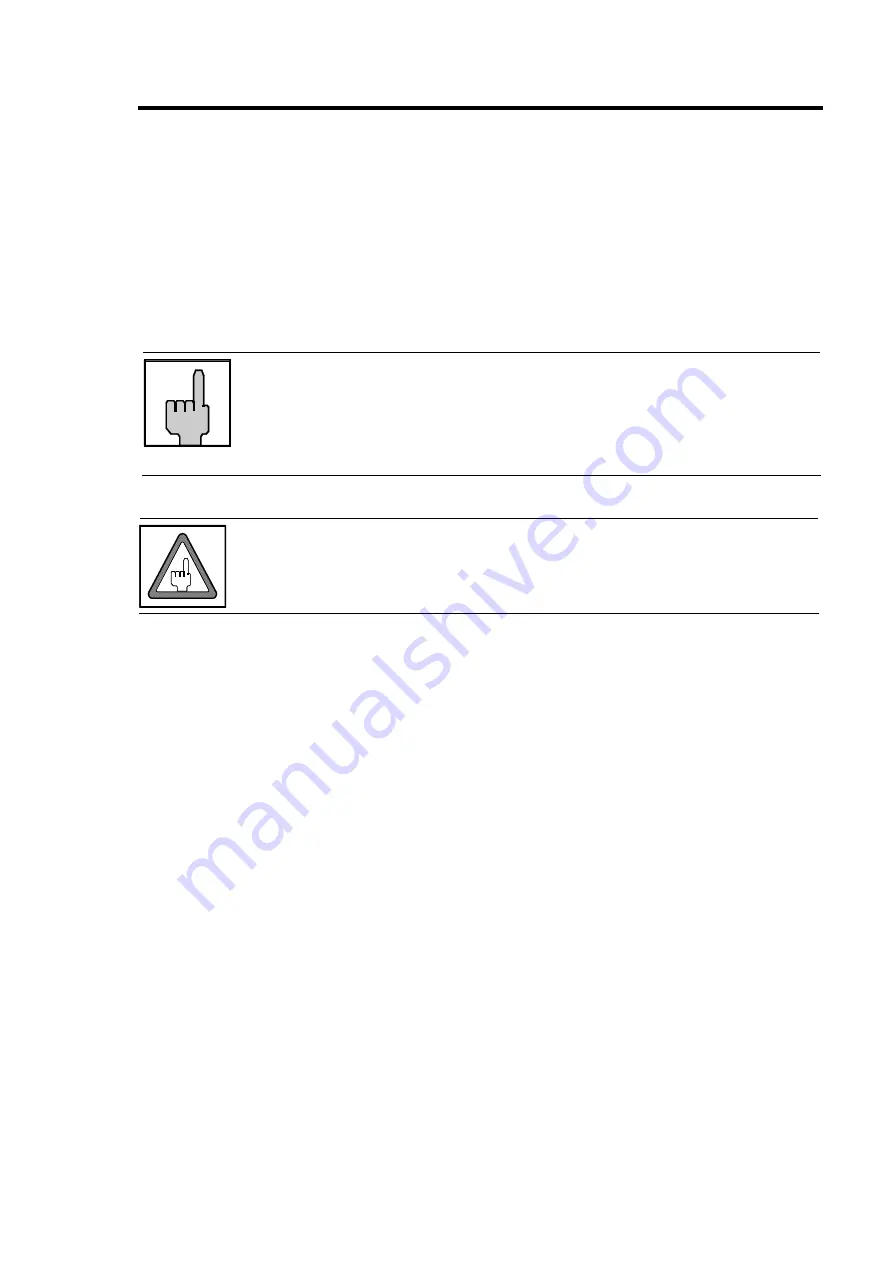
Chapter
6
Trouble Shooting
6-5
Adjustment of Card Sensor
Due to elemental ageing and wearout it is possible that the reading quality of the
card sensor is diminished in the course of time.
An adjustment of the card sensor can re-increase the reading quality.
The sensor adjustment has been executed when programming the time recorder in
factory. An additional adjustment will only be necessary, if a program update is
effected, and if this update is containing new program parameters.
The new parameters will cause the deletion of all existing settings.
Hint!
The time recorder will automatically recognize a program update
with new parameters. In this case, the display will show
"SYSTEM PARAMETER" and date and time must be entered
again.
Attention!
If after such a program update with new parameters no sensor
adjustment is being executed, the time recorder will not accept
any card and therefore no punchings are possible.
Procedure for sensor adjustment:
1.
Switch off the time recorder and wait until display gets dark
2.
Insert a blank card
3.
Switch on the time recorder
4.
Sensor adjustment gets started
5.
After display of date and time the adjustment procedure is terminated
6.
Remove the card and effect test bookings.
Summary of Contents for PERFECT 2030
Page 1: ...PERFECT 2030 Operating Manual ...
Page 2: ......
Page 10: ...0 4 Contents Chapter 0 ...
Page 20: ...2 6 Features Chapter 2 ...
Page 32: ...3 12 Installation Chapter 3 ...
Page 88: ...4 56 Getting Started Chapter 4 ...
Page 110: ...5 22 Operation Chapter 5 ...
Page 118: ...6 8 Trouble Shooting Chapter 6 ...
Page 123: ...Appendix A Technical Specifications A 1 Appendix A Technical Specifications ...
Page 125: ...Appendix B Default Program Settings B 1 Appendix B Default Program Settings ...
Page 128: ...B 4 Default Program Settings Appendix B ...
Page 129: ...Appendix C Program Settings C 1 Appendix C Program Settings ...
Page 133: ...Appendix D Conversion table D 1 Appendix D Conversion Table for Minute Print Formats ...
Page 135: ...Appendix E Sales and Service Dealer E 1 Appendix E Local Sales and Service Dealer ...
Page 137: ......
















































