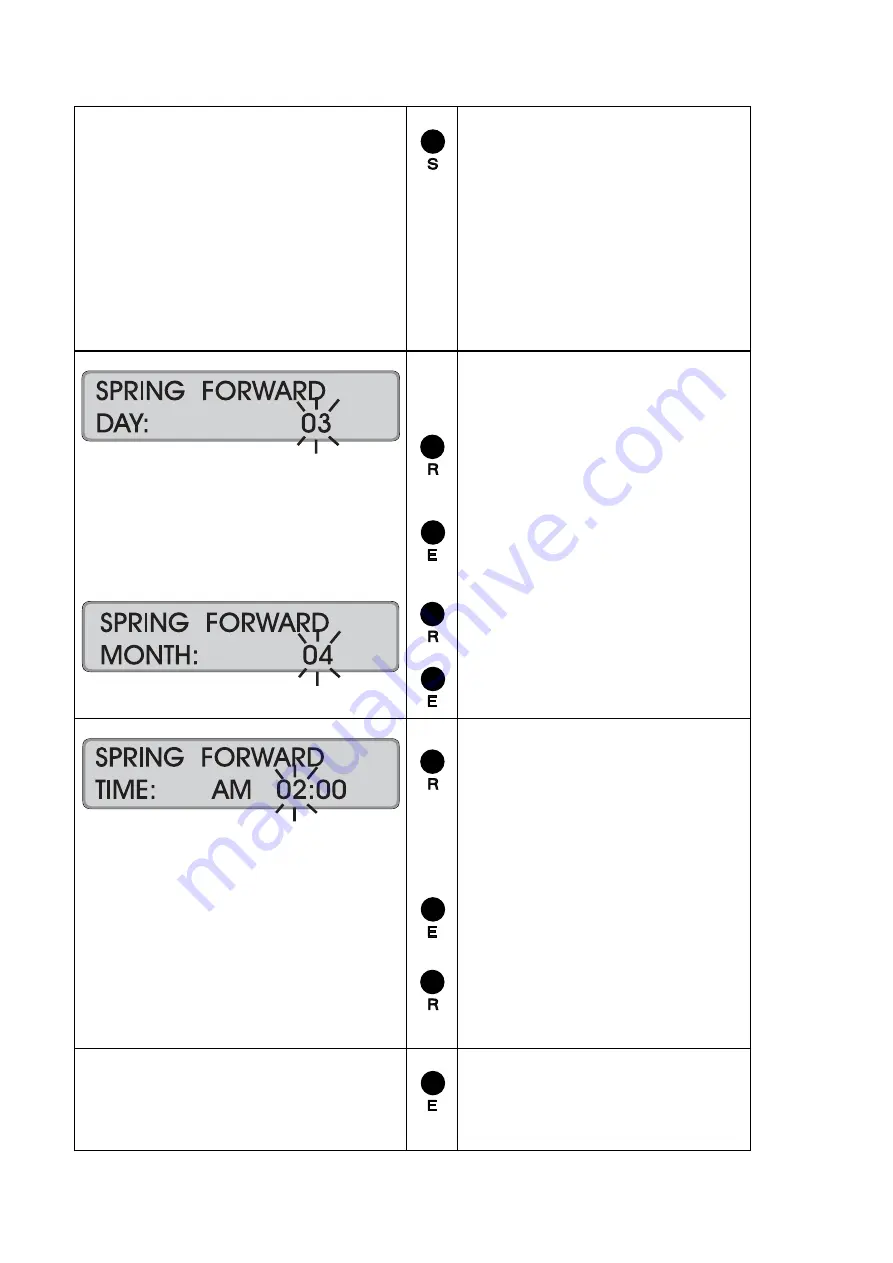
4-32
Getting Started
Chapter
4
)
If you have selected codes
"01" to "07", move to the next
field, "Card Close Out“ by
pressing the "S“ key
)
If you have selected code
"99", continue on with the
following sequence.
Recorder changes to next
input level.
First enter the spring change
over values.
Entry Order: Day, month, time
= Enter the desired day.
Hint:
By keeping this key
pressed the value is scrolled.
= Confirm setting.
= Set desired month.
= Confirm setting.
= Select time of the switch-over.
First set the hour value.
Hint:
If the 12 hour time mode
is selected, a change from AM
to PM is to be achieved by
scrolling the hour value.
= Confirm hour setting.
= Enter the minutes.
= Confirm setting.
Then the winter switch-over
values are entered.
Summary of Contents for PERFECT 2030
Page 1: ...PERFECT 2030 Operating Manual ...
Page 2: ......
Page 10: ...0 4 Contents Chapter 0 ...
Page 20: ...2 6 Features Chapter 2 ...
Page 32: ...3 12 Installation Chapter 3 ...
Page 88: ...4 56 Getting Started Chapter 4 ...
Page 110: ...5 22 Operation Chapter 5 ...
Page 118: ...6 8 Trouble Shooting Chapter 6 ...
Page 123: ...Appendix A Technical Specifications A 1 Appendix A Technical Specifications ...
Page 125: ...Appendix B Default Program Settings B 1 Appendix B Default Program Settings ...
Page 128: ...B 4 Default Program Settings Appendix B ...
Page 129: ...Appendix C Program Settings C 1 Appendix C Program Settings ...
Page 133: ...Appendix D Conversion table D 1 Appendix D Conversion Table for Minute Print Formats ...
Page 135: ...Appendix E Sales and Service Dealer E 1 Appendix E Local Sales and Service Dealer ...
Page 137: ......






























