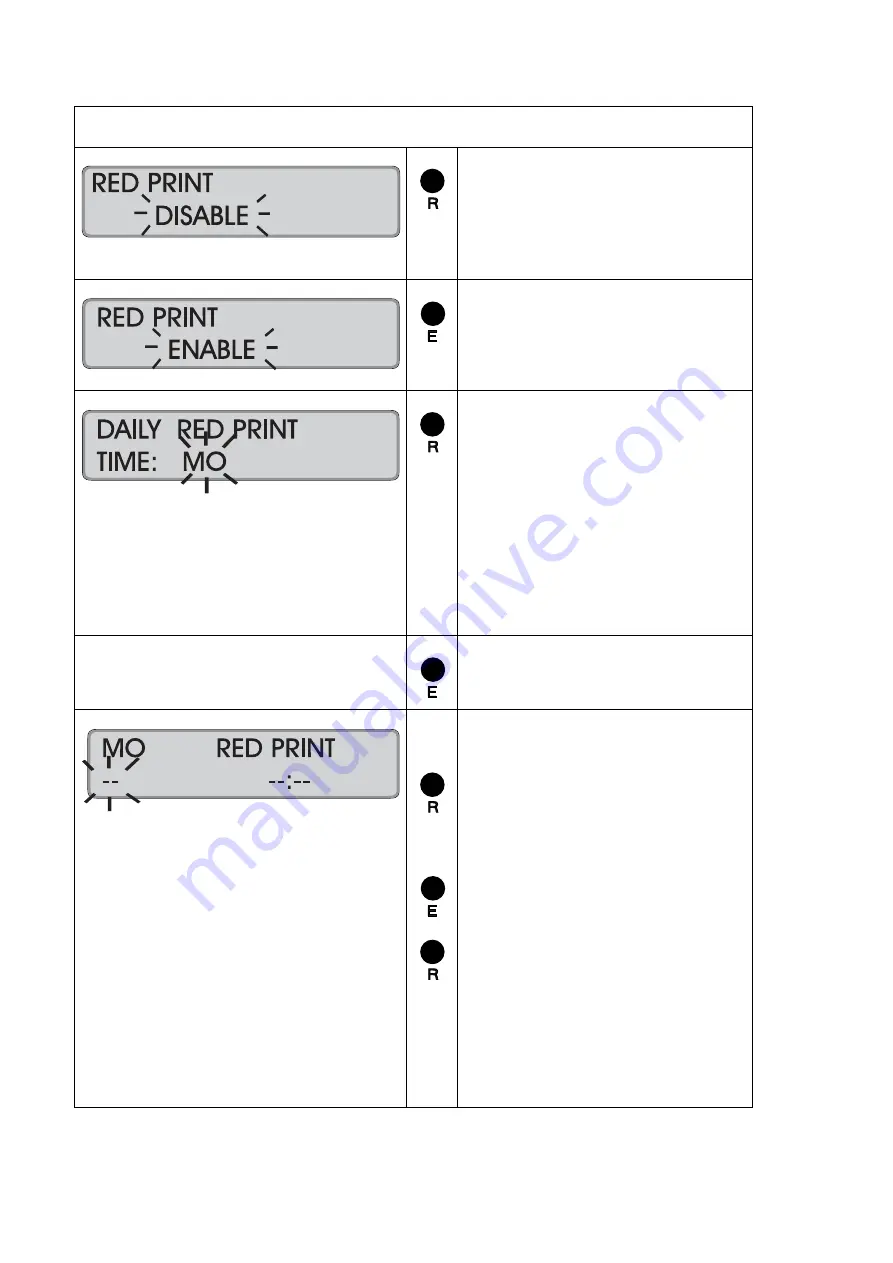
4-24
Getting Started
Chapter
4
Proceeding
= Activate the function
Or:
Switch to the next parameter
with "
S
".
= Confirm setting.
Recorder changes to next input
level.
= Select the day of the week to
program the ribbon color
changes
Value range: MO to SU
Example: MO;
It is also possible to start on
any other weekday.
Hint:
By keeping this key
pressed the value is scrolled.
= Confirm selection.
1. input field = print color
2. input field = time value
= Select the color in the first
input field.
Value range:
−−
, BLACK,
RED
= Confirm 1. input field.
= Set the related time value in
the second input field.
Format: AM/PM, hours,
minutes
Summary of Contents for PERFECT 2030
Page 1: ...PERFECT 2030 Operating Manual ...
Page 2: ......
Page 10: ...0 4 Contents Chapter 0 ...
Page 20: ...2 6 Features Chapter 2 ...
Page 32: ...3 12 Installation Chapter 3 ...
Page 88: ...4 56 Getting Started Chapter 4 ...
Page 110: ...5 22 Operation Chapter 5 ...
Page 118: ...6 8 Trouble Shooting Chapter 6 ...
Page 123: ...Appendix A Technical Specifications A 1 Appendix A Technical Specifications ...
Page 125: ...Appendix B Default Program Settings B 1 Appendix B Default Program Settings ...
Page 128: ...B 4 Default Program Settings Appendix B ...
Page 129: ...Appendix C Program Settings C 1 Appendix C Program Settings ...
Page 133: ...Appendix D Conversion table D 1 Appendix D Conversion Table for Minute Print Formats ...
Page 135: ...Appendix E Sales and Service Dealer E 1 Appendix E Local Sales and Service Dealer ...
Page 137: ......






























