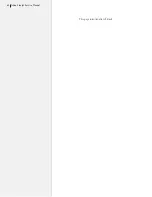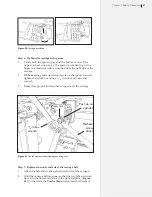71
Chapter 4: Repair Procedures
3.
Unplug the roll feed motor power and encoder cables from the
logic board. Set the logic board cover aside. (
Figure 57.
)
4.
Find the white flex cable connections. Gently pull the locking
clips on the connector shrouds down to unlock the flex cable
connectors.
5.
Remove all white flex cables from connectors. (
Figure 58
.)
Figure 57.
Unplug the feed motor and encoder cables from the logic board.
Unplug take-up wires
from the logic board
Figure 58.
Unplug the ribbon cables.
Unplug ribbon
cables
Summary of Contents for FlexJet
Page 1: ...Service Manual Ioline FlexJet ...
Page 3: ...Service Manual Ioline FlexJet ...
Page 4: ......
Page 8: ......
Page 12: ......
Page 60: ...60 Ioline FlexJet Service Manual This page intentionally left blank ...
Page 90: ...90 Ioline FlexJet Service Manual This page intentionally left blank ...
Page 96: ...96 Ioline FlexJet Service Manual This page intentionally left blank ...