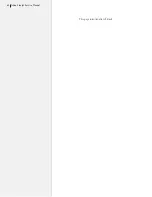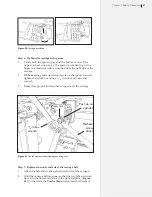57
Chapter 3: Troubleshooting & Testing
LED/Test
Point ID
Normal
Indicates
Error
Causes
Troubleshooting Steps
TP6
30 VDC
30 volt main
power supply is
functioning
Erratic machine
performance.
A short on the PCB.
Main power supply
voltage is not adjusted
properly. Main power
supply has failed.
DC voltage measurement between TP9 (ground) and TP6
should read 30 volts +/- 1%. If voltage is out of specifica-
tion, check power supply connections and main power
supply output. Contact Ioline Customer Service for more
information if the voltages are out of specification.
TP7
3.3 VDC
3.3 volt regulated
power supply is
functioning
Erratic machine
performance.
On-board regulator
failed. Main power
supply failed.
DC voltage measurement between TP9 (ground) and TP7
should read 3.3 volts +/- 5%. Return logic board to Ioline
for service.
TP8
5 VDC
5 volt regulated
power supply is
functioning
Erratic machine
performance.
On-board regulator
failed. Main power
supply failed.
DC voltage measurement between TP9 (ground) and TP8
should read 5 volts +/- 5%. Return logic board to Ioline
for service.
D14
Dark light
Y motor fault
Solid red
Over-current condi-
tion on circuit due to
a short or high heat.
Check the motor connections and motor to ensure there are
no shorts to ground. A hardware problem with the motor
drive circuit. Return the board to Ioline for service.
D15
Dark light
X motor fault
Solid red
Over-current condi-
tion on circuit due to
a short or high heat.
Check the motor connections and motor to ensure there
are no shorts. A hardware problem has occurred with the
motor drive circuit. Return the board to Ioline for service.
D16
Dark light
Take up motor
fault
Solid red
Over-current condi-
tion on circuit due to
a short or high heat.
Check the motor connections and motor to ensure there
are no shorts. A hardware problem has occurred with the
motor drive circuit. Return the board to Ioline for service.
D17
Dark light
Service station
motor fault
Solid red
Over-current condi-
tion on circuit due to
a short or high heat.
Check the motor connections and motor to ensure there
are no shorts. A hardware problem has occurred with the
motor drive circuit. Return the board to Ioline for service.
D18
Dark light
Carriage power
fault
Solid red
Over-current
condition on circuit
due to a short or
high heat.
Check the carriage cables and the carriage logic board to
ensure there are no shorts to ground. A hardware prob-
lem has occurred with the power switch for the carriage
printhead power. Return the board to Ioline for service.
D20
Solid red
USB connection
to PC active
Dark light
USB cable is not
connected to a PC.
Connect to the PC USB port. The serial port does not
function when the USB connection is active. Test the USB
cable and connections to ensure proper working order.
D21-D24
Blinking red
pattern
Motor control
system functioning
Solid lights or no
lights
Motor jam.
Software error.
Remove issue causing motor jam. Cycle power on ma-
chine. Update to latest firmware.
D25
Solid red
Serial connection
to PC active
Dark light
USB cable is con-
nected to a PC rather
than a serial cable.
Disconnect the USB cable. Connect the serial cable to the
PC. Test the serial cable and connections to ensure proper
working order.
Summary of Contents for FlexJet
Page 1: ...Service Manual Ioline FlexJet ...
Page 3: ...Service Manual Ioline FlexJet ...
Page 4: ......
Page 8: ......
Page 12: ......
Page 60: ...60 Ioline FlexJet Service Manual This page intentionally left blank ...
Page 90: ...90 Ioline FlexJet Service Manual This page intentionally left blank ...
Page 96: ...96 Ioline FlexJet Service Manual This page intentionally left blank ...